How to Make a Product Review Video
24th
August, 2025
Influencer Marketing
Amazon Marketplace
Artificial Intelligence
TikTok Tips
A product review video is exactly what it sounds like – a video where someone (often a customer or content creator) shares their honest opinion about a product. Think of it as the modern, visual version of word-of-mouth recommendations. Whether you’re an Amazon seller, an e-commerce brand owner, or a micro-influencer content creator yourself, mastering product review videos can boost trust and sales. In fact, in today’s ultra-competitive e-commerce world, brands and Amazon sellers are increasingly partnering with micro influencers to produce authentic user-generated content (UGC) like product reviews that consumers find more credible than slick ads. People love hearing about real experiences – and that’s exactly what a good product review video delivers in an engaging format.
What is a Product Review Video?
Simply put, a product review video is a video where someone showcases and gives their review (feedback, pros/cons, personal opinion) of a specific product. This could be a customer, a content creator, or a micro-influencer sharing how the product looks, feels, and performs in real life. For example, imagine unboxing a new gadget and talking through your first impressions – you’re essentially creating a product review video. The goal is to give viewers an honest, first-hand look at the product’s features and your experience, helping them decide if it’s right for them. You’ve probably seen these videos on YouTube, Instagram, or TikTok – from tech unboxings to makeup tutorials – where the reviewer’s genuine reaction builds trust with the audience.
These videos are a form of UGC – content created by real users – and they can be incredibly powerful. Why? Because they show a product in use by a real person, not a polished studio ad. Authenticity is key: 92% of consumers trust word-of-mouth and UGC more than traditional advertising, so a sincere review from a relatable creator can carry a lot of weight. Next, we’ll dive into why these review videos matter so much for your brand’s success.

Unlock the Power of Micro Influencers and Elevate your Brand Today!

Why Product Review Videos Matter
Product review videos aren’t just “nice to have” – they can be game-changers for e-commerce and marketing. Here are some of the biggest benefits of incorporating review videos into your strategy:
- Build Trust Through Authenticity: A genuine review from a real person builds credibility. Viewers can see the product in action and hear an honest opinion, which feels more trustworthy than a brand’s own promotional content. It’s no surprise that authentic content drives purchase decisions – roughly 90% of consumers say authenticity is crucial when deciding which brands to support, and people view UGC (like customer reviews) as the most authentic content a brand can have.
- Boost Engagement and Reach: Video is the king of online content right now. It’s highly engaging and easily shareable. A compelling review video can get likes, comments, and shares, spreading the word organically. Plus, social media algorithms tend to favor video content. Many brands find that video is their most effective content format for grabbing attention.
- Increase Conversions and Sales: Perhaps most importantly, review videos can directly influence purchasing behavior. When potential customers see someone demonstrating a product and vouching for it, it reduces uncertainty and can motivate them to buy. In fact, 89% of people say that watching a video convinced them to buy a product or service – and review videos are a prime example of that. Shoppers often seek out reviews before clicking “Add to Cart,” so providing a helpful video review can push them over the finish line.
- Improve Brand Credibility: Hosting honest reviews (even if they mention a few cons) shows that you, as a brand, are confident in your product and not afraid of transparency. This openness improves your brand’s credibility. When other customers see real users discussing your product, it signals that you have nothing to hide. Over time, this fosters brand trust and community – people feel like they can rely on your brand because others have had positive experiences.
- Repurposable Content: Another benefit – you can repurpose snippets from review videos in your marketing. For example, short clips can be used in social media ads, on product pages (Amazon actually allows videos on listings), or in email campaigns as testimonials. User-generated review videos serve as valuable content assets for multiple channels.
Impact of video content on marketing and purchase decisions. Marketers report that video content massively boosts brand awareness and website traffic, and consumers often buy after seeing video reviews. These statistics underscore the persuasive power of video reviews in influencing shoppers and driving online traffic.
As the chart above shows, the impact of video is undeniable. Around 95% of marketing professionals say that video has helped increase brand awareness, and 91% say video content has driven up their website traffic. Consumers love video too: a huge majority have been swayed to purchase something after watching a review or demo video. In short, product review videos combine the persuasive power of social proof with the high engagement of video – a perfect recipe for boosting your e-commerce results.
Now that we know why review videos are so powerful, let’s get into the fun part: how to make a product review video step by step. Don’t worry – you don’t need a Hollywood film crew or a million followers to do this. We’ll walk through the process, and you’ll see it’s totally doable, even on a budget.
How to Make a Product Review Video: Step-by-Step
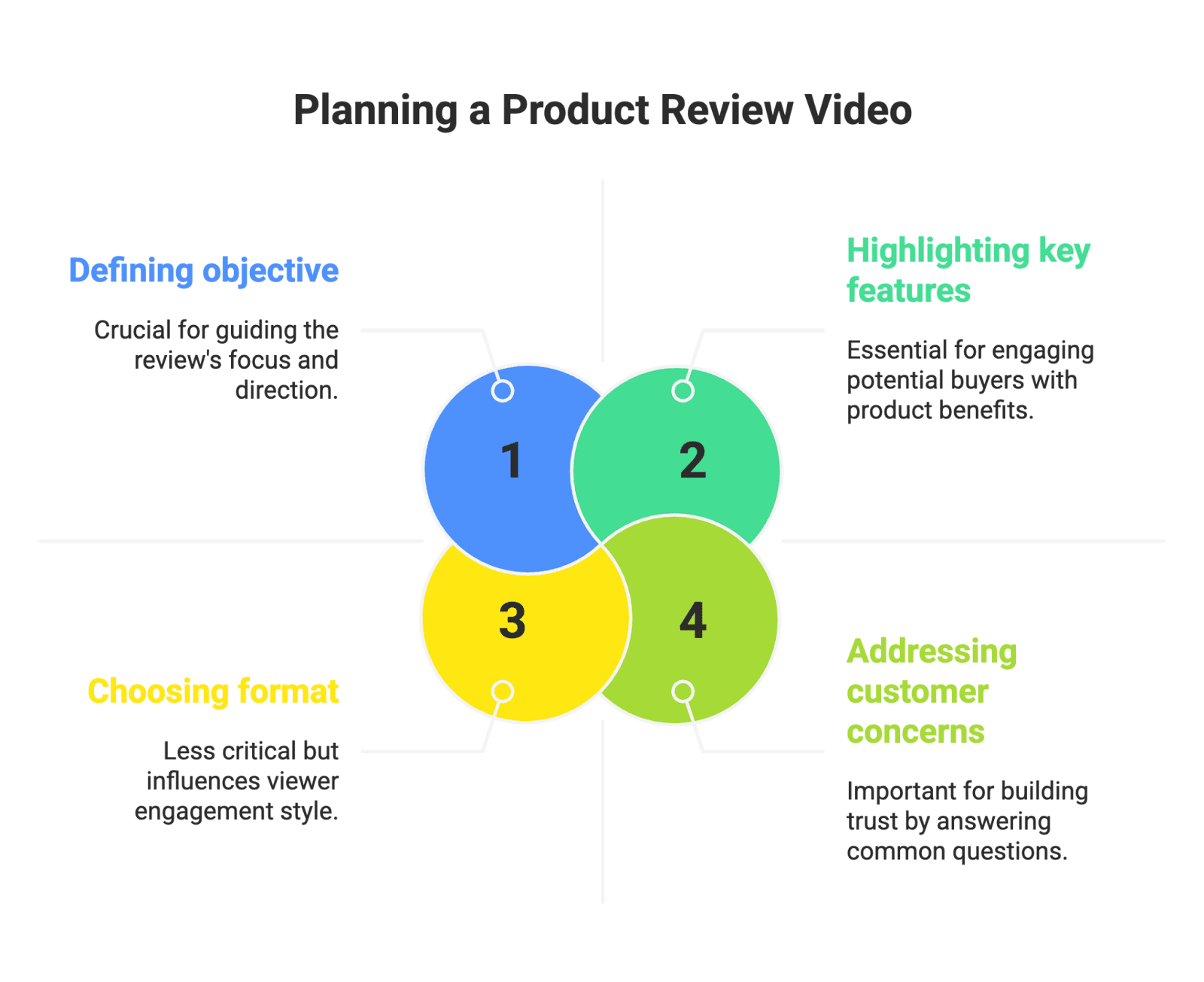
Creating a great product review video involves some planning and creativity, but it’s straightforward if you follow these steps. We’ll go through each stage, from preparation to promotion:
Step 1: Plan Your Review
Every successful video starts with a solid plan. Before you hit record, take some time to think about what story you want to tell and how you’ll tell it. Planning your review includes deciding on:
- Your Objective or Angle: What’s the main point of this review? Are you trying to demonstrate how well the product works, compare it to a previous model, or share how it solved a problem for you? Define a clear objective or theme for the video (e.g., “How this blender makes breakfast easier” or “Unboxing and first impressions of XYZ smartphone”).
- Key Features to Highlight: Make a short list of the product’s features or benefits that you definitely want to show or talk about. Think about what matters most to potential buyers. For instance, if it’s a phone, maybe camera quality and battery life; if it’s a skincare product, maybe the ingredients and before/after results.
- What Users Care About: Consider any common questions or pain points customers have. If you’re an Amazon seller, check your product’s FAQ or reviews for what people are curious or concerned about – then address those in the video. Showing you understand the customer’s perspective will make your review more relevant.
- The Format and Style: Decide what kind of review video you’ll create. Will it be an unboxing video, a demonstration/tutorial, a side-by-side comparison with another product, or a talking-head testimonial style? Also, think about tone – do you want it to be casual and fun, or more professional and detailed? Choose a format that fits your product and audience. For example, a tech gadget might benefit from a demo and comparison, while a beauty product might work well as a tutorial or before-and-after showcase.
- Who Will Review: Are you going to be the on-camera reviewer, or will you feature someone else (like a happy customer or an influencer)? If you don’t feel comfortable on camera, you could plan to record the product close-up with a voice-over instead. Alternatively, you might collaborate with a micro-influencer who can create the review for you. (Many brands send products to influencers or UGC creators who film their own honest reviews.)
- Where You’ll Share It: Think about the platform(s) for this video. Will it live on YouTube, Instagram, TikTok, your own website, Amazon product page, or all of the above? This can influence the video’s length and format (e.g., horizontal vs vertical). Jot down the main platform requirements – a YouTube review might be 5-10 minutes, whereas TikTok or Instagram might be shorter or vertical format.
By planning these elements upfront, you set a clear direction for your video. This will save you time during filming and editing, and ensure the final review is focused and impactful. As the saying goes, failing to plan is planning to fail. So don’t skip this step – it’ll make the rest of the process much smoother.
Step 2: Write a Rough Script or Outline
With a plan in place, it’s time to figure out what you’re actually going to say and show. You don’t need a word-for-word script (unless that’s your style), but creating an outline or bullet-point script is super helpful. This prevents the dreaded “umm, what was I going to say next?” moments while recording.
Here are some tips for your review video script:
- Start with a Hook: The first few seconds of your video are critical to grab attention. Start with a bang! You might lead with an exciting statement or question. For example: “Does this $50 blender outperform my $200 Vitamix? Let’s find out!” A strong hook will pique viewers’ interest so they keep watching.
- Use a Natural, Relatable Tone: Speak in a conversational way that your target audience relates to. If your audience is everyday Amazon shoppers, you can be informal and friendly; if it’s professionals, maybe a slightly more structured tone. The key is to sound genuine – almost like you’re talking to a friend about the product. This is where micro-influencers excel, because their tone is often very relatable to their niche followers.
- Highlight Key Points (Features & Benefits): Refer back to the list of key features you made in the planning step. Make sure your outline covers each of those. For example: “I’ll show how fast the laptop boots up (feature) and talk about how that saves me time in the morning (benefit).” Check that you’re demonstrating or discussing the things shoppers care about most.
- Be Honest and Balanced: Authenticity is the name of the game in product reviews. Don’t shy away from mentioning a downside or something you wish was improved – it makes your review more credible. If everything is “AMAZING!!!” viewers might not trust it. You can say things like “The battery life is great for daily use, though it would be nice if it lasted through a full 8-hour road trip without charging – something to keep in mind.” Showing pros and cons actually strengthens your review.
- End with a Call-to-Action: Wrap up your script with a quick conclusion and a call-to-action. Depending on your goals, your CTA could be “Check out the product link below if you want to learn more,” or simply “If you found this review helpful, hit the like button and subscribe for more reviews.” If you’re an e-commerce brand, you might encourage viewers to visit your site or use a promo code. Make sure to invite the audience to take the next step, even if it’s just engaging with your content.
With these bullet points in hand, you’ll find it much easier to record without losing track. Keep the outline visible while filming (you can even tape bullet points just out of frame behind the camera). This way, you stay on-message and cover everything important.
Step 3: Set Up Your Recording Space (and Gather Equipment)
Now, let’s talk about the setup. You want your product review video to look and sound good – but don’t worry, you don’t need a professional studio. You just need a quiet, well-lit space and some basic gear:
- Choose a Quiet, Well-Lit Area: Pick a spot with minimal background noise and good lighting. Natural light is fantastic if you can film near a window during the day. Otherwise, use some lamps or inexpensive softbox lights to brighten the area. Avoid harsh backlighting that could put the product in shadow. A clean, uncluttered background works best so the focus stays on you and the product – you can film at a desk, in your living room, or wherever, as long as it’s tidy and not distracting.
- Position the Camera Steady: Shaky footage can be distracting, so stabilize your camera. If you have a tripod, use it. If not, improvise – prop your phone or camera on a stack of books or against something solid to keep it steady. Make sure the product is clearly visible in the frame. Many review video creators show themselves holding or using the product, or cut away to close-up shots of the product in use.
- Mind the Audio: Clear audio is even more important than video quality. Viewers will forgive a slightly grainy picture, but if they can’t hear you well, they’ll drop off. If possible, use an external microphone (like a lavalier mic that clips to your shirt, or a shotgun mic). If you don’t have one, get as close to your camera/phone’s mic as practical and do a short test recording to ensure your voice is clear and the space isn’t echoey. Reduce background noises (turn off fans, AC, etc. briefly while recording if you can).
- Prepare the Product and Props: Have the product and any accessories ready and within reach. If you’re doing an unboxing, keep the package sealed and film the opening. If you’ll demonstrate it, maybe prepare any materials needed (water if it’s a waterproof test, ingredients if it’s a blender, etc.). Also think about adding a bit of background decor – something simple like a plant or a neutral poster – to make the shot aesthetically pleasing. Just don’t overcrowd the scene.
- Check Your Equipment: Before filming the whole thing, do a quick run-through. Press record and talk for 10 seconds, then play it back to check sound and lighting. Make sure everything looks and sounds right: no weird shadows, your face/product is in focus, and the audio is clear. This little “rehearsal” can save you from discovering issues after you’ve recorded the entire review. Ensuring a smooth meeting recording or video session often comes down to preparation.
Setting up might take a bit of adjusting, but it’s worth it. Once your space is ready, you’ll feel more confident and can focus on delivering a great review. Remember, you don’t need fancy gear – good lighting and clear audio can be achieved with minimal equipment. Plenty of successful UGC creators film with just a smartphone, a ring light, and a $20 microphone!
Step 4: Hit Record – It’s Filming Time!
Time to film your product review video. This is the fun part where everything comes together. Keep these pointers in mind as you record:
- Be Engaging on Camera: Look at the camera as if you’re talking to the viewer directly (it helps create a connection). Smile and be yourself – let your personality come through. If you’re excited about the product, show it. If you’re demonstrating something, focus on making your actions clear and visible on camera. Try not to rush; speak clearly at a natural pace. You can always trim pauses or mistakes later in editing, so it’s okay to gather your thoughts between sentences.
- Show the Product in Action: Remember, a big reason people watch review videos is to see the product being used. So make sure to film plenty of footage of the product from different angles. If it’s an electronic gadget, show the screen or features up close. If it’s clothing, try it on and model it. If it’s a kitchen appliance, record a clip of it actually doing its job. Visual proof makes your review much more convincing than just talking about it.
- Stick to Your Outline (But Stay Flexible): Follow the flow you planned. Cover each point from your script so you don’t leave anything important out. However, if you think of something spontaneous and relevant while filming, feel free to include it – sometimes the best, most authentic moments are unplanned. If you do go on a tangent, just ensure it’s valuable to the viewer and related to the product. You can edit out unnecessary bits later.
- Keep the Focus on the Product: This might sound obvious, but always circle back to the product. If you’re on camera, hold it or gesture to it when you’re talking about it. If you’re behind the camera showing the product, narrate what you’re doing. The product is the “star” of this video, and you’re the knowledgeable friend showing it off. So while it’s great to add personal anecdotes or humor, make sure those serve to highlight the product’s features or your experience with it.
- Take Multiple Takes if Needed: Don’t worry if you stumble on a word or lose your train of thought – it happens to everyone. Just pause, collect yourself, and start that sentence or section again. You can edit out the mistakes. It’s better to capture a section twice and pick the best version than to feel like you must get it perfect in one go (that pressure will just make you more nervous). For instance, you might do two takes of your introduction and later choose the one where you sounded most confident.
Filming a review video is basically having a one-sided conversation with your future viewers. Imagine them in your mind if it helps. And remember, authenticity beats perfection – if you giggle or have a quirky moment, that can make viewers like you more. So have fun with it! Once you’ve got all the footage (including B-roll of the product, which are extra shots you might overlay later), you’re ready for the next step: editing.
Step 5: Edit the Video
Now it’s time to polish your footage into a tight, viewer-friendly review. Editing might involve cutting down clips, adding text, music, etc. Don’t be intimidated – there are lots of easy editing tools available (many are free). Here’s how to approach the editing process:
- Trim the Fat: Go through your raw footage and cut out any big mistakes, long pauses, or off-topic ramblings. Keep the video as concise as possible while still covering your points. Online audiences have short attention spans, so shorter is usually better. Aim to deliver maximum value in a reasonable time. For example, if you recorded 15 minutes of footage, you might edit it down to a crisp 5-8 minute video by removing redundancies.
- Organize the Story: Arrange your clips in a logical order that matches the outline: introduction, feature 1, feature 2, conclusion, etc. Sometimes you might want to move something around – that’s okay. Ensure that the final flow makes sense and is easy to follow. Use title cards or headers in the video if it helps (like a text overlay that says “Unboxing” or “Testing Battery Life” for sections).
- Add Text or Graphics (Optional): Adding some text overlays can enhance clarity. For example, you might label the product’s name, or put bullet-point summaries of pros/cons on screen as you speak them. If you mention a statistic or a specific spec, you can flash it as text briefly. Don’t go overboard with crazy effects – the goal is to keep it professional and helpful. Subtle music can be nice too, maybe a low-volume background music to keep energy up (make sure it’s royalty-free music). Just ensure any music doesn’t drown out your voice.
- Maintain Audio Quality: During editing, check that your voice volume is consistent and easy to hear. Many editing apps let you boost the audio or remove background noise. If you have sections with only music or some silence, you can reduce background noise there too. Also pay attention to transitions between clips – adding a simple fade or cut is fine, just avoid jarring jumps in audio.
- Include a Call-to-Action and Info: At the end (or beginning), consider adding a static screen or overlay with a call-to-action. For example, a final screen that says “Learn more: [your website]” or “Subscribe for more reviews” or “Use code REVIEW10 for 10% off your first purchase,” whatever fits your purpose. Also, if you plan to upload to YouTube or similar, prepare a good video title, description (with relevant keywords like product review, UGC, micro-influencer, etc.), and tags when you export and upload the video.
There are user-friendly editing tools like iMovie, Adobe Premiere Rush, CapCut, or even Canva’s video editor that can handle these tasks. Take it step by step: cut out mistakes, add any titles/text, insert music if desired, and you’re done. Your aim is a clean final cut that delivers the review in a clear and engaging way. It doesn’t need to be perfect – remember, authenticity is more important. As long as the viewer can follow along and enjoy the content, you’ve succeeded.
Step 6: Publish and Promote Your Review Video
Time to share your masterpiece with the world! Publishing the video is straightforward, but to get the most traction, be strategic about how you do it:
- Upload with an Eye on SEO: If you’re uploading to YouTube or another platform with search (even TikTok has search now), optimize your video details. Use a clear, descriptive title that includes keywords (e.g., “XYZ Vacuum Cleaner Review – Does It Really Work?”). Write a helpful description – for instance, summarize the review and include relevant terms like product review, honest opinion, UGC, Amazon, etc. This helps the video show up in search results on Google or within the platform. Don’t forget to add tags/hashtags like #ProductReview or tags of the product category.
- Create an Eye-Catching Thumbnail: Thumbnails matter a lot, especially on YouTube. Design a thumbnail image that clearly shows the product and perhaps a text snippet like “Honest Review” or a reaction (e.g., “Best Purchase Ever?”). High contrast and big readable fonts work well, as most people see thumbnails on small screens. If graphic design isn’t your forte, there are templates on Canva specifically for video thumbnails.
- Share on Multiple Channels: To get more eyes on your review, share it across your channels. Post the YouTube link on your Facebook, Twitter, LinkedIn (if appropriate), etc. Chop up a short teaser for Instagram or TikTok that directs people to the full review. If you have an email list for your brand, mention the new review video in your next newsletter. The idea is to leverage every platform where your audience hangs out. Also, if you collaborated with a micro-influencer or another creator, both of you should share it for maximum reach.
- Engage with Your Audience: Once the video is up, be ready to engage. Reply to comments or questions on your video. If someone asks, “How does it compare to ABC brand?”, take the time to answer. This not only helps that one person, but other viewers will see that you’re active and responsive, which encourages more interaction. Higher engagement (likes, comments, shares) can also signal algorithms to show your video to more people.
- Leverage the Review in Marketing: Consider using the review in your broader marketing. For example, embed the video on your product page or website (this can boost conversions by showing visitors a real review). If you’re running ads, you might even use clips from the review as part of an ad campaign – user-generated content often performs better than polished ads because it feels more genuine. Since you own or have rights to this video content, you can repurpose it freely.
Congratulations – at this point, you’ve planned, filmed, edited, and published a complete product review video! But before you sit back and watch the views roll in, let’s cover a few extra tips to take your review videos to the next level and ensure you get the best results.
Pro Tips for Engaging Product Review Videos

Following the steps above will give you a solid product review video. Now these additional tips and tricks can make your content even more effective:
Tip #1: Keep It Short and Sweet
When it comes to social media and UGC content, shorter is often sweeter. Attention spans online are limited. Try to convey your message as efficiently as possible – viewers will appreciate a concise, to-the-point review. Aim for just a few minutes if you can, especially for platforms like TikTok or Instagram. Even on YouTube, cutting out fluff will likely lead to more watch time and less drop-off. A study of social content found that videos under a minute often get the highest completion rates. So, as you edit, ask yourself: “Does this part really add value for the viewer?” If not, consider trimming it. That said, don’t cut important info – it’s a balance. A tightly edited 3-minute video that covers all the essentials will beat a rambling 10-minute one every time in terms of audience engagement.
Tip #2: Leverage Micro-Influencers and Real Customers
If you don’t have the time or resources to create review videos in-house, consider partnering with micro-influencers or loyal customers to create them for you. Often, these creators are eager to get free products or a small fee in exchange for their honest review content. Micro-influencers (those with smaller, focused followings) can be golden for this because their audiences trust them deeply. In fact, collaborations with micro-influencers can feel like word-of-mouth recommendations at scale. One option is to use a platform like Stack Influence to find and manage micro-influencer campaigns – Stack Influence’s platform connects brands with everyday content creators and automates product seeding (sending out products for review), helping you easily generate authentic UGC and boost brand awareness. By sending your product to a handful of targeted micro-influencers, you could quickly accumulate several high-quality product review videos from different perspectives. This not only saves you the effort of making all the content yourself, but also provides social proof from multiple voices. Just remember to give creators the freedom to be honest – you want genuine opinions, not scripted endorsements, for credibility.
Tip #3: Add Personality (and Even Humor)
There are hundreds of product reviews out there – make yours stand out by adding your unique personality. Don’t be afraid to be a little entertaining. If a touch of humor or an anecdote fits your style, go for it! For example, you might share a quick funny story about your first attempt to use the product, or a relatable joke if something silly happened (like “I was so excited to test this coffee maker that I nearly made 5 cups of espresso in one afternoon – my caffeine jitters could have powered a rocket!”). A laugh or two can make your review more memorable. Of course, keep it appropriate and ensure it doesn’t overshadow the actual information. The goal is to educate and entertain. A reviewer with a bit of charisma and real-life flavor will keep viewers engaged till the end. Think of popular YouTubers – they often inject their quirks or catchphrases which builds a loyal audience over time. You can do the same on a scale that suits you.
Tip #4: Encourage Interaction and Feedback
Make your review video a two-way conversation. Prompt the viewers to interact: ask them to leave a comment with their own questions or experiences (“Have you tried this product? Let me know your thoughts below!”). If applicable, you can even encourage viewers to request other products they’d like you to review. This not only boosts engagement (good for the algorithm), but also gives you insight and ideas for future content. If you’re posting on a platform with a built-in community (like a subreddit, Facebook group, etc.), share your video there and ask for feedback. The more buzz you can stir up around the review, the better it will perform and the more trust it builds. And when people do comment or ask questions, be responsive – it shows that you’re not just using the review as a sales pitch, but you genuinely care about helping others make informed decisions.
By implementing these tips, you’ll elevate your product review videos from good to great. You’ll keep viewers hooked, earn their trust, and ultimately see better results – whether that’s more followers, higher engagement, or increased sales for the product.
Measuring Success: How to Track the Impact of Your Review Video
After all this effort in creating and promoting your product review video, naturally you’ll want to know if it’s working. How do you tell if your review is actually helping your business? Here are a few key metrics (KPIs) to monitor:
-
Views & Watch Time
First, check how many people are watching your video and for how long. A decent view count shows your promotion is reaching people. Watch time or average view duration tells you if people stick around – if many drop off after 10 seconds, your intro might need improvement. Most platforms (YouTube, Instagram insights, etc.) provide these stats.
-
Engagement
Look at likes, comments, shares, and clicks. Are viewers interacting with the video? High engagement is a sign that the content resonated. Comments in particular can be gold – qualitative feedback like “This was really helpful” or common questions can inform your future videos or even product improvements. Shares mean viewers found it valuable enough to show others (a big win, since it amplifies reach). If you posted the video on multiple channels, combine the engagement from all sources for a full picture.
-
Click-Throughs & Conversions
If you included a link to your product or website (say in the description or via a swipe-up), track how many people clicked it. You can use unique tracking links or Google Analytics UTM parameters to see traffic coming from the video. More importantly, track conversions: did people who watched the review end up buying the product? For example, Amazon sellers can see if sales spiked after the video went live (and Amazon’s Influencer Program even attributes sales to influencer videos in some cases). If you see an uptick in conversion rate on your product page when the video is present, that’s a strong indicator of success. Tools like Google Analytics, or built-in e-commerce platform analytics (Shopify, Amazon Seller Central, etc.) will help tie sales to referral sources.
-
Subscriber/Follower Growth
If one of your goals is to grow your audience (not just sell one product), check if you gained new subscribers or followers after releasing the video. A good review video can attract people to your channel/page. For instance, a viewer might subscribe for more content or follow your brand on social media for updates. This is a more long-term benefit, but it’s worthwhile to watch.
You don’t need to drown in data – just pick a few metrics that align with your goals. For example, if sales are the goal, focus on clicks and conversion rate. If brand awareness is the goal, look at view count and reach. One more thing: gather feedback outside the numbers too. Ask customers how they heard about your product – you might find many mention the video. Or if you’re an influencer, ask your community what they thought of the review. Continuous improvement is the name of the game.
Conclusion: How to Make a Product Review Video
Creating a product review video might seem like a lot of steps, but each step is totally manageable – and the payoff can be huge. You’ll end up with authentic content that builds trust with potential customers and differentiates your brand in a crowded marketplace. Remember, today’s consumers (especially on platforms like Amazon) crave authentic insights before they buy. By providing a helpful review, you’re meeting that need and likely boosting your conversions as a result.
So, roll up your sleeves and give it a try! Start with one product and follow this guide – plan your angle, film it with genuine enthusiasm, and let your content creator side shine. Whether you do it yourself or team up with a micro-influencer via a service like Stack Influence, the key is to keep it real and valuable for viewers. With each video you’ll get better and find your own style.
Now it’s your turn to make a product review video that wows your audience. Happy filming, and here’s to turning honest opinions into engaging content that helps drive your e-commerce success!

By William Gasner
CMO at Stack Influence
William Gasner is the CMO of Stack Influence, he's a 6X founder, a 7-Figure eCommerce seller, and has been featured in leading publications like Forbes, Business Insider, and Wired for his thoughts on the influencer marketing and eCommerce industries.
Want new articles before they get published? Subscribe to our Awesome Newsletter.
stack up your influence
turning creativity into currency
our headquarters
111 NE 1st St, Miami, FL 33132
our contact info
[email protected]
stack up your influence
turning creativity into currency
our headquarters
111 NE 1st St, 8th Floor
Miami, FL 33132


