What is a Geotag on Instagram?
1st
October, 2025
Influencer Marketing
Amazon Marketplace
Artificial Intelligence
TikTok Tips
Instagram offers a variety of features to help posts gain visibility – and one underrated tool is the geotag, or location tag. If you’ve ever seen a clickable place name above an Instagram photo or Story, that’s a geotag. In this comprehensive guide, we’ll break down what Instagram geotags are, how to use them, and why they matter for micro-influencers, content creators, e-commerce businesses (yes, even Amazon sellers), and anyone looking to boost their reach. By the end, you’ll understand how a simple location tag can translate to greater engagement, authentic user-generated content (UGC), and even real-world results for your brand. Let’s dive in!
What Exactly Is an Instagram Geotag?
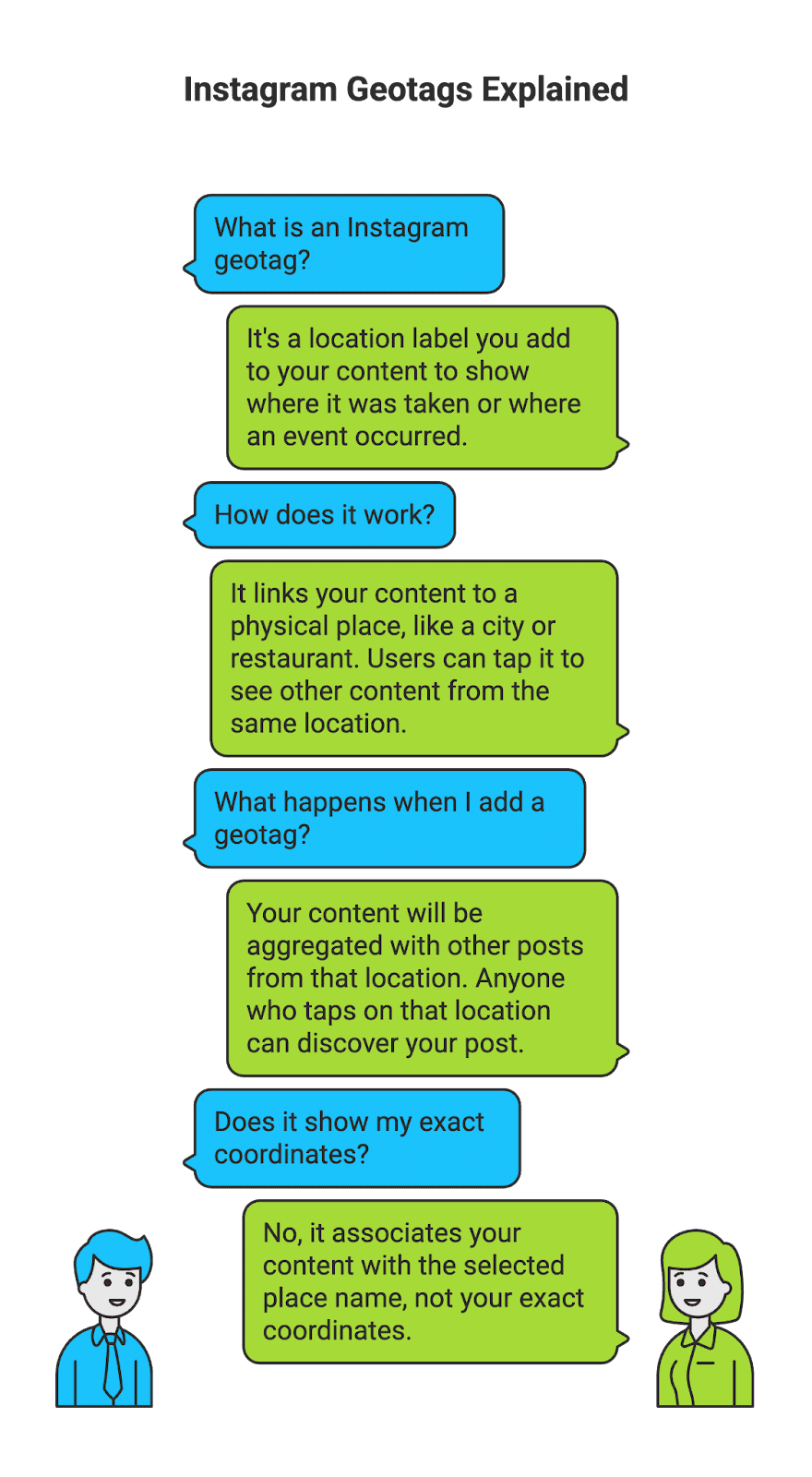
An Instagram geotag (also called a location tag) is a specific location label you can add to your Instagram content – such as a post or Story – to show where the photo or video was taken or where an event occurred. Essentially, it links your content to a physical place, like a city, a restaurant, a store, a landmark, or any specific venue. On Instagram, the geotag appears just below your username (on posts) or as a sticker in Stories, and users can tap it to see other content posted from the same location.
In practical terms, adding a geotag means that your content will be aggregated with other posts from that location. For example, if you tag a post with “Eiffel Tower – Paris, France,” anyone who taps on that location or searches for it can discover your post in the location’s feed. This feature is similar to “checking in” on other platforms – it’s Instagram’s way of saying “this photo was taken here.” Importantly, you can choose both very specific locations (like a particular cafe or park) or broader ones (like a city or country), and even create custom location tags for unique places or events. The geotag does not automatically pinpoint your exact coordinates to the public, but rather associates your content with the selected place name. It’s a simple addition, but as we’ll see, it can have a powerful impact on how your content is discovered and engaged with.

Unlock the Power of Micro Influencers and Elevate your Brand Today!

How to Add a Geotag on Instagram
Adding a geotag to your Instagram content is straightforward and only takes a few taps. You can geotag both feed posts and Stories (note: as of now, Instagram does not allow adding a location tag on Reels or live videos). Below is a quick step-by-step guide for each:
Adding a Geotag to a Feed Post:
- Start a New Post: Tap the “+” New Post icon and select the photo/video you want to share. Proceed to the post editing and caption screen.
- Tap “Add Location”: On the screen where you write your caption and tags, you’ll see an option to Add Location. Tap this.
- Choose the Location: Instagram will suggest nearby places (if you have location services on). You can select one of those or use the search bar to type a location name (it could be a city, business, landmark, etc.).
- Select the Correct Place: Tap the location from the results that matches where your content was created. You can only pick one location tag per post.
- Share the Post: Finish writing your caption, tag people or add hashtags if desired, then hit Share. Your post will now display the chosen location in bold above the photo, and it will be linked to that location’s feed.
Adding a Geotag to an Instagram Story:
- Start a Story: Tap your profile picture (or the “+” and select Story) to create a new Story. Capture a photo/video or select one from your gallery.
- Open Stickers: Tap the sticker icon (usually a smiley-face square) in the top menu of the Story editor.
- Select the Location Sticker: Among the sticker options, choose Location. Instagram will show a list of nearby places; you can also search for a location in the search bar.
- Pick Your Location: Tap the desired location from the list. It will appear as a sticker on your Story preview.
- Customize and Post: You can drag the location sticker to position it and even change its color/style by tapping it. Once you’re happy, post the Story. Viewers will see the location on your Story and can tap it to see other Stories/posts from the same place.
Tip: If your business or event doesn’t yet exist as an Instagram location, you can create a custom location tag. This involves using Facebook’s check-in feature to set up a new place – once created on Facebook, it becomes available on Instagram as well. Many brands do this for pop-up shops or special events so that attendees can tag the new location in their posts.
Benefits of Using Instagram Geotags
Why bother adding a location tag to your posts? It turns out geotagging isn’t just for fun – it offers tangible benefits for reach and engagement. Here are some key advantages of using geotags on Instagram:
3. Key Messages & Talking Points
What key points must the influencer communicate about your product or brand? This section of the brief outlines the essential messages you want woven into the content. Think about the top 2–5 things you want an audience member to remember after seeing the post. These could be product features, benefits, or your brand’s story elements. For example, if you sell a skincare serum, your key messages might be: “100% vegan ingredients,” “visible results in 2 weeks,” and “dermatologist-tested.” List these talking points clearly for the creator.
It’s helpful to differentiate between “must-say” points and “nice-to-say” points. You don’t want the content to feel like a scripted ad, but you also don’t want the influencer to miss a crucial detail. Phrasing this section as a bullet list can be useful. For instance:
- Boosted Post Engagement: Geotagging can significantly increase the engagement on your posts. Studies have shown that Instagram posts with a location tag see up to 79% higher engagement on average compared to posts without a location. The location feed exposes your content to more people, and those people are often highly interested in that locale. More eyes on your post can translate into more likes, comments, and saves. In short, a simple location tag can supercharge how many people interact with your content.
- Better Discoverability & Visibility: Geotags make your content discoverable in location-based searches and feeds. When users search for a place or click on a location sticker, they can find your geotagged content among the “Top” or “Recent” posts for that area. This means new audiences can stumble upon your photos simply because you tagged a place they’re interested in. It’s similar to using a good hashtag for exposure, but with a geographical twist. For micro-influencers trying to grow, this is gold – you could gain followers who found you through their hometown or favorite hangout’s page. For businesses, it’s free advertising space on a popular location’s feed.
- Local Audience Connection: Using geotags helps you connect with local audiences and build community. Instagram users often check location pages to see what’s happening there. By tagging your content, you’ll appear to people browsing that location – many of whom are likely nearby or interested in that area. If you’re a local business, this can literally put you on the map. Potential customers can discover your store or restaurant because someone posted from there. In fact, encouraging customers to check in with your location tag is a great way to drive real-world foot traffic. For example, an enticing food photo tagged at your café can lure hungry locals who search “cafes in [Your City].” Even digital-only brands can benefit by tagging relevant events or cities to localize their content. The bottom line: geotags bridge your online content with nearby people in the real world.
- User-Generated Content & Community Building: Geotags can unlock user-generated content opportunities. When you have an official location tag (say your boutique or an event you’re hosting), people who visit can tag that location in their own posts. All those customer posts get collected under your location’s page, effectively becoming free promotion and a gallery of real users enjoying your brand – a huge trust signal. By setting up and promoting a geotag for your business, you leverage UGC in your marketing strategy and deepen relationships with your audience. For instance, a popular retail shop might repost the best customer-tagged photos from their store’s geotag, celebrating their community. This creates a virtuous cycle: customers see you engaging with tagged posts, which encourages even more people to tag your place next time.
- Authenticity and Trust: Tagging a real location can make your posts feel more authentic. For influencers and creators, a geotag shows you’re a real person in a real place, not a bot or someone posting generic content. For brands, geotags can serve as social proof – a post tagged at your flagship store or a major event lends credibility that you were actually there. According to marketing experts, real place tags help build trust with your audience by signaling transparency and context. In influencer campaigns, a geotag can also assure followers that a sponsored post was shot on location (e.g. at the resort or restaurant being promoted), reinforcing honesty. In short, geotags ground your content in reality, which audiences appreciate.
- Insights and Analytics: Lastly, don’t overlook the strategic insights. By using geotags consistently, you can track which locations yield the most engagement for you. Instagram’s Insights (for business/creator accounts) will show impressions from location. You might notice, for example, that posts tagged in one neighborhood get more saves than another. This can inform your content strategy – maybe you’ll focus more on hotspots where your target audience hangs out. Some brands even monitor popular location tags to see where their community is active. Geotags essentially give you another layer of data to monitor performance and spot trends over time. It’s like an extra analytic dimension beyond just hashtags and content type.
Impact of geotagging on engagement: Posts tagged with a location have been found to get around 79% higher engagement on Instagram compared to those without location tags. This chart illustrates the relative boost in engagement (likes, comments, etc.) for geotagged posts.
Examples of Geotags in Action
To make all these benefits more concrete, let’s look at a few real-world examples of how influencers and brands use Instagram geotags effectively:
- Travel Blogger: Imagine a travel micro-influencer on a tour of Europe. For every city or landmark they visit – whether it’s Rome, Italy or a small hidden beach – they add the geotag when posting pictures. Followers exploring that city’s Instagram location page can stumble upon the blogger’s beautiful photos and travel tips. This often leads to a spike in new followers who discovered the content via the geotag. In practice, travel influencers have grown their audience by consistently tagging each destination, effectively inserting themselves into the feed that tourists and locals check for that locale. If you’re a travel creator, geotagging each post is almost a must-do for maximizing reach.
- Local Boutique or Café: Small businesses thrive on local visibility. Let’s say you run an indie fashion boutique in Austin or a cozy bakery in a popular neighborhood. By tagging your store’s location in every post (or a well-known spot nearby if your own tag isn’t used much yet), your content becomes discoverable to people searching that area. Tourists and locals browsing Instagram might see your post under the location and think, “That place looks interesting – I should visit.” Many savvy brick-and-mortar businesses tag themselves, essentially using Instagram as a secondary storefront to attract foot traffic. For example, a bakery that geotags “Sweet Tooth Bakery – [City]” on each cupcake photo will show up when users search that city or check the bakery’s tag – and those mouth-watering shots can convert a casual scroller into a customer who walks in the door.
- E-Commerce Brand at an Event: Even online-focused brands (e-commerce or Amazon sellers) can use geotags creatively. Suppose a small Amazon-selling brand of fitness gear sponsors a pop-up workout event in Los Angeles. They (and the micro-influencers they partner with) should tag the event venue or location in their posts and Stories. This way, people in the vicinity or those following that venue will see the content. It ties an online brand to a physical community. In one scenario, a direct-to-consumer outdoor gear company regularly posts adventure photos and tags national parks or hiking trails (where their gear is being used). Shoppers searching those popular park tags end up discovering the gear in action and learn about the brand. The geotag essentially helps the brand intersect with outdoorsy users in a place-based context. For Amazon sellers launching a new product, collaborating with content creators who geotag local hotspots (e.g. a beach for a surf accessory) can similarly generate buzz within a targeted community.
- Content Creators & UGC Campaigns: Larger brands often run hashtag campaigns, but they can also leverage geotags for viral effect. Consider a restaurant chain encouraging a “check-in challenge” – they ask customers to post a photo at one of their locations with the restaurant’s geotag and maybe a branded hashtag. This combines UGC with geotagging. The result: the restaurant’s location pages get filled with content, making them more lively, and friends of those who participate see the posts, potentially driving even more visitors. Influencers hired for store openings or events will nearly always tag the venue, generating a flurry of activity on that geotag’s feed. Platforms like Stack Influence help connect brands with micro-influencers to produce authentic content and often emphasize tactics like geotagging to amplify local reach. The key takeaway from all these examples is that geotags can be a strategic tool, whether you’re an individual creator looking to expand your audience or a business aiming to increase awareness in a specific locale.
Instagram geotag usage by region (global breakdown). A majority of Instagram geotagged posts occur in the Americas (57%), followed by Europe (30%). Asia accounts for about 7%, with the rest split among Oceania and Africa. This highlights how geotagging is popular worldwide, especially in Western regions, which is useful to know when targeting audiences.
Tips for Using Geotags Effectively

Like any tool, using geotags strategically will yield the best results. Here are some tips and best practices to get the most out of Instagram geotagging:
- Be Specific and Relevant: Always tag a location relevant to your content. If you’re actually at a specific venue or neighborhood, tag that instead of just the broad city. Highly generic tags (e.g. tagging “New York City” on a post) are oversaturated – your content could get buried in a flood of millions of posts. By choosing a more precise location (a particular café, park, or street), you face less competition and reach people specifically interested in that spot. This hyper-local approach can significantly boost your visibility in that niche community. In short, niche beats broad when it comes to geotags.
- Don’t “Spam” Locations: One well-chosen geotag per post is all you need. Don’t try to tag multiple places in one image or use unrelated locations just to grab attention. Users can spot irrelevant tags from a mile away, and it can come off as inauthentic (or even misleading). Instagram’s algorithm may also deem it spammy if, say, you post a beach photo but tag a trendy city you’re not in. Stay honest – tag where the content truly belongs. Maintaining this integrity will build trust with your audience. Remember, quality and relevance trump quantity: one accurate location tag is ideal for each post.
- Leverage Popular Spots (Wisely): Tagging well-known spots (like a famous museum, tourist attraction, or popular cafe) can expose your post to a large audience checking that location. This is great, but ensure it makes sense for your content. If your photo barely features the location or you weren’t really there, it might feel out of place among other posts at that spot. When you do have content from a iconic place, definitely tag it – you could ride the wave of that location’s popularity. Just balance it with the previous tip: relevancy is key.
- Create Your Own Location for Events: If you’re hosting an event, pop-up, or any gathering tied to your brand, consider setting up a custom geotag (via Facebook) ahead of time. Give it a clear name (e.g. “YogaFest 2025 – Central Park”). Promote this location tag to attendees so that when they post, they’ll all use the same tag. This not only aggregates all the event content in one place, but also signals anyone browsing Instagram that something is happening at that location. It’s a savvy way to build hype and after-event visibility – effectively free event marketing on Instagram feeds.
- Combine Geotags with Hashtags: Location tags and hashtags aren’t either/or – you can and should use both. For example, a fashion influencer might post an OOTD (outfit of the day) photo, tag the boutique where the photo was taken, and also include hashtags like #ootd and #[City]Fashion. The geotag puts you in the location feed, while hashtags spread you across interest feeds. Using a couple of well-chosen hashtags alongside the geotag can maximize your reach in both dimensions (place and topic). Just avoid overly generic tags and focus on niche ones that match the locale or theme of your post for best results.
- Engage with the Location’s Community: Geotagging isn’t a one-and-done activity – you can also interact on location pages. After you tag a place, consider browsing that location’s feed yourself. Like and comment on other recent posts from the same spot (especially if you’re a local business or creator wanting to get noticed in the community). This can get the attention of other users who frequent that tag and helps build relationships. If you run a business, engaging with locals on the location page (for instance, welcoming a user who posted from your store) can turn a one-time visitor into a loyal regular. It’s all about being an active part of the local conversation.
- Monitor Performance: Keep an eye on how your geotagged posts perform. In Instagram Insights, look at the “Impressions from Location” metric on your posts to gauge impact. If you notice certain locations consistently bring in a lot of views or engagement, lean into that. For instance, if tagging the downtown district gets you more comments than tagging your specific store (maybe because the downtown tag has more followers), you might alternate or do both in different ways. Over time you’ll gather intel on where your content resonates most. This is particularly useful for chains or franchises – you might find one branch’s geotag drives more engagement than another, helping you identify where your enthusiastic community is. Use these insights to refine your geotag strategy (and maybe even real-world marketing strategies in those areas).
By following these tips, you’ll ensure that your geotagging efforts actually move the needle – bringing the right eyes to your content and fostering genuine interest.

By William Gasner
CMO at Stack Influence
William Gasner is the CMO of Stack Influence, he's a 6X founder, a 7-Figure eCommerce seller, and has been featured in leading publications like Forbes, Business Insider, and Wired for his thoughts on the influencer marketing and eCommerce industries.
Want new articles before they get published? Subscribe to our Awesome Newsletter.
stack up your influence
turning creativity into currency
our headquarters
111 NE 1st St, Miami, FL 33132
our contact info
[email protected]
stack up your influence
turning creativity into currency
our headquarters
111 NE 1st St, 8th Floor
Miami, FL 33132


