Cross-Platform Video Strategy: Repurposing TikTok Creativity Program Clips for Amazon Live
12th
May, 2025
Influencer Marketing
Amazon Marketplace
Artificial Intelligence
TikTok Tips
Intro: Content creators are masters of adaptation – especially when platform policies shift. With TikTok’s Creativity Program now capping creator payouts, many influencers are seeking new ways to monetize their hard-earned content. Fortunately, an opportunity awaits on Amazon Live, where your engaging 9:16 TikTok clips can find a second life (and a new revenue stream). In this post, we’ll explore why TikTok’s payout cap is pushing creators to diversify, the perks of syndicating videos to Amazon Live, and a step-by-step workflow to repurpose vertical TikTok videos into compelling Amazon Live streams. Throughout, we’ll emphasize how to maintain (or even boost) viewer engagement and watch-time during the transformation. Let’s dive in!
TikTok’s Creativity Program Payout Cap – What’s Happening?
TikTok’s Creativity Program (formerly the Creator Fund Beta) was launched to reward creators for high-quality, longer-form content. It initially promised significantly higher earnings – creators reported rates of $0.40 to $1.00 per 1,000 views under this new program, a big jump from the old fund’s ~$0.02–$0.04 range. The catch? After moving out of beta, TikTok introduced a cap on monthly payouts. Some top TikTokers noticed that once they earn around $4,000 in a month, their per-view rate plummets – effectively ensuring they can’t exceed roughly $6,000 per month from the program. In other words, no matter if a video gets 10 million or 500 million views, TikTok won’t pay beyond that limit.
This payout cap has serious implications. For mid-tier and big creators who used to earn far more from viral hits, it can feel like hitting a glass ceiling. “Why try to keep improving when there’s a cap?” one creator lamented when they realized the sky was no longer the limit on TikTok. The result is a growing incentive to look for additional monetization outlets beyond TikTok. If TikTok won’t reward those extra millions of views, smart creators will leverage that content elsewhere to make up the difference. Enter Amazon Live – a platform with a very different monetization model and audience intent, where your TikTok content can shine in a new context.
Why Amazon Live? Higher Intent, Better Monetization & Longer Engagement
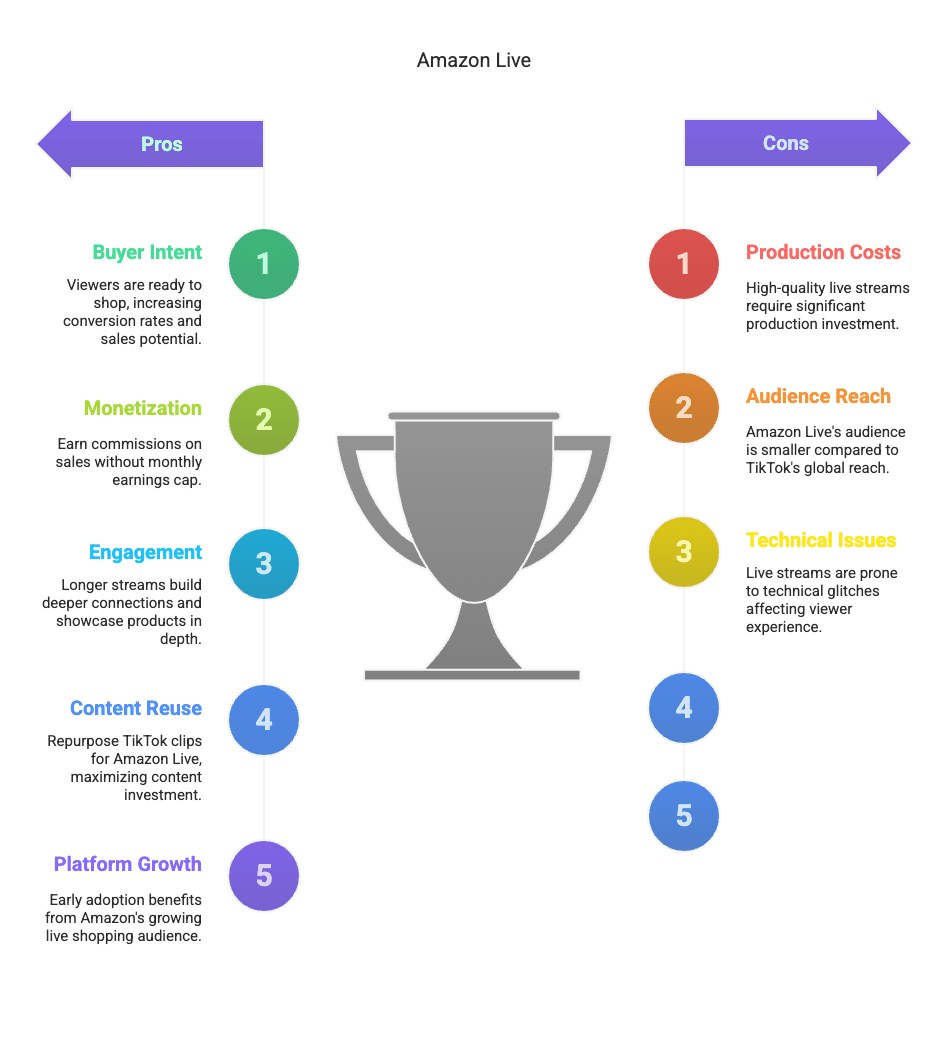
Amazon Live offers an interactive, shopping-focused video experience. The mobile interface (right) shows a live stream with chat and a product carousel, blending content and commerce. On Amazon Live, viewers aren’t just scrolling for fun – they’re often ready to shop, which creates a win-win scenario for creators and brands.
Consider the benefits of syndicating your TikTok videos to Amazon Live:
-
Viewers with Buyer Intent
Unlike TikTok’s audience (seeking quick entertainment), Amazon Live viewers are on a shopping platform. They’re “already primed to purchase”, as Amazon is fundamentally a marketplace. Pitching products or ideas feels more natural, and conversions (sales) come more easily because the audience has higher intent from the start.
-
Monetization Through Sales (No Hard Cap)
Amazon Live doesn’t pay per view – it allows creators (especially those in the Amazon Influencer Program or brand affiliates) to earn commissions on product sales generated through their stream. There’s no arbitrary monthly ceiling on earnings; the more your viewers buy, the more you make. Commissions vary by category (e.g. ~3-10% on most products), and there’s potential for sponsorships or flat fees from brands. This means a single successful stream can out-earn a capped TikTok month if it moves product.
-
Longer-Form Engagement
TikTok might give you a few seconds or minutes of fame per viewer; Amazon Live can capture attention for 30, 45, or even 60 minutes straight. In fact, streaming at least 30 minutes is recommended to maximize reach on Amazon (longer streams tend to attract more viewers over time). This longer format lets you build a deeper connection, tell a story, answer questions, and really showcase products in depth – all of which can increase trust and likelihood of purchase.
-
Content Reusability
By repurposing your existing TikTok clips, you double-dip on content investment. What was a 1-minute vertical video can become part of a 30-minute live show with minimal extra filming. You maintain TikTok’s high-energy highlights while expanding the content around it for Amazon’s audience.
-
Platform Growth and Visibility
Amazon is heavily investing in Live. In 2023, Amazon Live streams amassed over 1 billion views across the U.S. and India, and the feature is now even integrated into Prime Video for wider exposure. There’s a growing audience for live shopping content. Getting in now allows you to ride that wave early, gaining followers on a platform where competition (for now) is lighter than TikTok’s saturated feed.
In short, Amazon Live offers shopper-focused, longer-form video opportunities where your TikTok-born content can not only reach ready-to-buy viewers, but also potentially earn more per viewer through sales and brand deals. Now that we know why Amazon Live is worth your attention, let’s outline how to actually transform those 9:16 TikTok videos into an Amazon Live presentation that keeps viewers hooked.

Unlock the Power of Micro Influencers and Elevate your Brand Today!

Workflow: Repurposing TikTok 9:16 Videos into Amazon Live Content
Repurposing content isn’t just copy-paste – it’s about reformatting and reimagining your TikTok clips to fit a live, interactive setting. Below is a clear workflow to take your vertical TikTok videos (from the Creativity Program or otherwise) and turn them into engaging Amazon Live material, step by step.
1. Select Your Best TikTok Clips and Themes
Start by picking the TikTok videos that will translate well to a shopping or long-form context. Look for content that features products, tips, or demonstrations – for example, a quick gadget demo, a makeup tutorial, or a before-and-after using a product. These are gold for Amazon Live since they have an inherent product focus. Also consider TikToks that performed well (high views or engagement), as the hook clearly worked. Jot down 3-5 top clips to repurpose. Ensure you save the raw videos in high quality, preferably without the TikTok watermark (you can download your own content or use a tool to get a clean copy). High resolution is important because Amazon Live may be viewed on desktops and TVs, where 720p TikTok footage might look blurry. Essentially, do a quick content audit: which clips will my Amazon (likely shopping-minded) audience find valuable or entertaining?
2. Plan the Amazon Live Narrative
Unlike a random TikTok feed, an Amazon Live stream should feel like a cohesive show. Plan a storyline or structure that strings your chosen clips together logically. For instance, if you have several TikToks reviewing different kitchen gadgets, your Amazon Live can be a “Kitchen Gadget Showcase”. Outline a flow: Intro → Clip 1 + discussion → Clip 2 + discussion → … → Q&A. Planning the narrative will help you maintain viewer interest throughout the stream. Remember, you’ll need to fill time between clips with context and engagement, so think about what you’ll say or do around each TikTok segment (e.g. explain features in more detail, compare with another product, answer a frequently asked question that came up in TikTok comments, etc.). Maintain TikTok’s excitement by scheduling your most eye-catching clip early on to hook viewers, but also create anticipation for later segments (tease a particularly funny or impressive clip coming up).
3. Reformat Video for Amazon’s Screen
TikTok videos are vertical (9:16) and usually short; Amazon Live is typically viewed in horizontal (16:9), especially on desktops or TVs. Decide how you’ll present your TikTok clips on the live stream:
- Option A: Keep vertical orientation – You can pillarbox the video (add blurred or branded backgrounds on the sides to make it 16:9). This preserves the full TikTok frame. Use an editing tool to place the 9:16 video in the center of a 16:9 canvas. Fill the sides with a neutral background, your logo, or additional info (e.g., product name or fun facts) to avoid black bars.
- Option B: Crop or compile – If the critical action is centered, you might crop to a closer-to-square or landscape frame. Alternatively, combine two TikToks side-by-side if visually coherent, though usually sticking to one at a time is less chaotic for viewers.
- Option C: Picture-in-Picture during live – Plan to play the vertical video full-screen to mobile viewers but understand desktop viewers will see black bars. In this case, be sure to verbally describe anything important happening on screen (don’t assume everyone can see small text on your TikTok).
4. Enhance and Customize for Amazon Live
Now take those raw clips and tweak them for maximum engagement in a live context. What works on TikTok (often no intro, abrupt cuts) might need a bit of padding on Amazon. Some enhancement tips:
- Add Intro/Outro Snippets: Consider inserting a 3-5 second intro before each clip when editing – even a simple title card like “TikTok Highlight: How to Use Product X in 30s” can set context. This prepares viewers that a pre-recorded segment is starting and why they should watch. You can also add an outro or pause frame after the clip ends, giving you a moment to smoothly transition back to live commentary.
- Include Captions or Callouts: If your TikTok didn’t already have captions, add some text overlays for clarity, since Amazon viewers might not catch fast dialogue. For example, label key product features as they flash by, or add a funny comment on screen to mimic TikTok’s text bubbles. Just ensure the text is large enough for desktop viewers.
- Overlay Product Info: Since Amazon Live is about shopping, you can subtly mention the product name or a special deal on the video itself. E.g., during a clip of a blender, have a corner text that says “Blender Pro 3000 – 20% off below!” with an arrow pointing to the Amazon carousel. This keeps the experience interactive and shopping-oriented.
- Background Music and Sound: TikTok clips often have trendy music. Be careful here – if you used licensed music on TikTok, you might not have rights to use it on Amazon Live. It’s safest to replace any copyrighted songs with royalty-free music in your edited compilation, or lower the music volume and talk over the clip. Amazon Live allows audio, but you don’t want your stream muted later due to music issues. If the original sound is just you talking or natural sound, you’re fine – just ensure the volume is balanced with your live microphone audio.
5. Set Up Your Live Streaming Tools
With content ready, it’s time to prepare the technical setup for the Amazon Live broadcast. You have two main options to go live:
- Amazon Live Creator App (Mobile): Easiest for beginners – download the iOS app, log in with your Influencer or Seller account, and use your phone camera to stream. If you go this route, think about how to show your edited TikTok clips. The app itself doesn’t have a “play video” feature during live, so a workaround is needed. One simple method: have a second device (a tablet or laptop) ready to play the compiled video, and physically show it on your stream (not ideal, but doable). A better method is using the External Camera option in the app, which gives you an RTMP stream key to use with streaming software.
- OBS or Third-Party Broadcast Software (Desktop): This approach is more advanced but very powerful. Using free software like OBS Studio (Open Broadcaster Software) or paid studios like StreamYard, Be.Live, and other StreamYard alternatives, you can create a scene that includes your webcam feed and your pre-edited video. For example, set up a scene in OBS with your camera, and another scene for “Play TikTok Clips” where you add your video file as a media source. Amazon Live will treat OBS as an external camera feed. Many creators use this to add overlays and switch between themselves and pre-recorded content seamlessly. (Amazon even encourages leveling up your stream with B-roll inserts to diversify content.) If you’re not familiar with OBS, platforms like Be.Live offer user-friendly interfaces to do picture-in-picture, screen shares, etc., and they integrate with Amazon Live. Choose whatever method you’re comfortable with, but test the tech ahead of time. Make sure your internet is stable (ethernet if possible), your camera and mic are good quality, and your compiled video plays smoothly in the chosen setup.
6. Rehearse with Practice Mode
Treat your upcoming Amazon Live like a mini TV show – a rehearsal can boost your confidence and iron out issues. Amazon provides a Practice Mode in the Live Creator app. Use it! Do a full run-through where you start streaming privately (no audience) and go through your content: play the videos, talk in between, switch scenes if using OBS, etc. Pay attention to timing – ensure you’re not rushing through clips (remember, we want to enhance watch-time, so it’s okay to slow down a bit and add commentary), but also don’t leave awkward dead air. Check audio levels (your voice vs. clip audio vs. any music). This rehearsal is also where you can decide little details like: Will you introduce a clip by saying “Here’s a TikTok I made on this product, let’s watch,” or will you play it without introduction for surprise factor? Perhaps test both approaches. Practicing will reveal any technical glitches (e.g., video stuttering, or your screen share not working) while no real viewers are watching, so you can fix them beforehand. As the Amazon Live guidelines say, fine-tune your performance to perfection in practice mode.
7. Go Live: Engage, Entertain, and Educate
Showtime! When you hit that “Go Live” button for real, bring the energy of TikTok into a live format. Start with a bang – a great hook in the first 30 seconds is crucial to stop scrollers on Amazon’s live page. You could even start by briefly playing a flashy TikTok clip right after your intro to immediately captivate viewers. Throughout the stream, focus on engagement and watch-time:
- Interact with the Audience: Keep an eye on the live chat and react to comments. Amazon Live allows real-time chat, so greet people by name, answer their questions (“Yes, this does come in blue – I see some of you asking in the chat!”), and encourage them to ask more. This interaction will make viewers feel involved and likely to stick around longer. It also differentiates the experience from just watching a static TikTok.
- Use TikTok’s High-Energy Style as Spice: When you play your repurposed TikTok clips, they will inject bursts of energy and fun into the stream – leverage that. Maybe do a quick countdown (“3-2-1… check out this clip!”) to build hype before each segment. After each clip, discuss it enthusiastically. For instance, “That was the 60-second version – crazy, right? Now let’s talk details…” and then break down what happened in the video with more depth or personal anecdotes. This way, the TikTok provides the sizzle, and your live commentary provides the steak (substance).
- Keep an Eye on Watch-Time Cues: In a live scenario, viewers will come and go. It’s important to reiterate key points for those who join late. Don’t hesitate to repeat crucial info or re-show a very short clip if needed. (Pro tip: On TikTok, repeating yourself is a no-no, but on Amazon Live, it’s encouraged because new viewers didn’t see the start. As one best-practice guide notes, you should restate key messages periodically since viewers join and leave continuously.) For example, if a feature of a product is important, mention it again later or reference “as you saw in that TikTok earlier…”.
- Call to Action (CTA): Throughout the stream, pepper in CTAs relevant to Amazon. This can be gentle and conversational, not salesy. e.g., “If you’re finding this demo helpful, feel free to check out the product links below – I’ve added all the items I’m showing on screen. You can add them to your cart without leaving the stream!” Also encourage follows: “Hit the follow button for more live demos – TikTok only shows you a minute, but here we go in-depth every week!” This converts your TikTok followers into Amazon followers over time.
8. Post-Stream: Analyze and Iterate (Optional but Recommended)
After your live, take advantage of any metrics available. Amazon provides some analytics (view count, engagement, sales generated). See how long people watched on average, which parts had spikes or drop-offs (if you can scrub through the video and watch chat/reactions, you’ll get a feel – e.g., did viewers love the TikTok clip portions? Did you lose people during a slow explanation?). Use this info to refine your next cross-platform outing. Maybe you discover that a certain TikTok format (like a quick before/after transformation) kept people glued, so you’ll incorporate more of those next time. Also, now that your Amazon Live is recorded, you can repurpose it back to TikTok or YouTube by cutting highlights – the cycle of content never ends! This step closes the loop, ensuring you continuously improve engagement and watch-time with each iteration.
By following this workflow, you’ve essentially created a blueprint to upcycle your TikTok content for Amazon Live, extending its lifespan and revenue potential. But before we conclude, let’s go over some extra tips to make sure you retain that TikTok magic in the Amazon Live format.
Tips to Preserve TikTok’s High-Energy Style on Amazon Live

When merging two different video worlds, the trick is to get the best of both. Here are some best-practice tips for optimizing your Amazon Live stream while keeping the fun, fast-paced vibe of TikTok:
-
Balance Entertainment with Information
A successful Amazon Live should be as entertaining as it is informative. TikTok taught you how to entertain in seconds – bring that to the live show. Use humor, surprises (maybe a sudden TikTok meme reference), and your lively personality to keep things fun. At the same time, provide valuable info about the products (specs, how-to’s, personal experiences) so viewers feel it was worth watching for 30+ minutes. “Livestreams should be engaging and entertaining to keep the audience watching, and informative so viewers can learn about your product” – aim for that sweet spot of edutainment.
-
Use a Clear Structure (Intro → Story → Q&A)
Don’t let your Amazon Live just meander. Plan a clear framework like an intro, a middle section (where you play clips and discuss), and a Q&A or recap towards the end. This gives viewers a sense of progression and payoff. As one guide suggests, outline a structured flow: introduce yourself/brand, showcase products (with those TikTok clips as highlights), summarize key benefits, then take questions. TikToks are bite-sized and random; an Amazon Live is more like a show episode – give it a beginning, middle, and end.
-
Leverage TikTok Hooks at the Start of Segments
TikTok is the master of the hook – something attention-grabbing in the first 3 seconds. For Amazon Live, you have more leeway, but viewer attention is still precious. At the start of your stream and even at the start of new segments, use a TikTok-style hook. This could be a bold statement (“Watch me unbox this in 15 seconds flat!”), a question (“Can this $20 gadget really save me an hour a day? Let’s find out.”), or visually, playing a quick montage of upcoming clips. These hooks re-energize the audience periodically, much like commercial breaks on TV that pique interest for the next act.
-
Interact and Involve the Audience
TikTok is mostly a one-way street (aside from comments), but Amazon Live is interactive. Take advantage of that live engagement. Run quick polls or trivia related to your TikTok content (“You saw me make a smoothie in 30s – do you think it tasted good? Yes/No vote now!”). Encourage viewers to share their experiences (“Anyone here from TikTok? Shout out and let me know which video of mine you liked most!”). This keeps energy high and replicates the communal feel of a viral TikTok comment section, but in real-time.
-
Maintain a Brisk Pace (with Occasional Breathers)
TikTok’s fast pacing is what makes it addictive. While you can’t talk at 300 words per minute for an hour, you can avoid drawn-out monologues. Keep segments short and dynamic: maybe spend 5-7 minutes per product/clip before moving to the next to maintain momentum. When you notice attention might dip, it’s a great moment to roll the next TikTok clip as a “pattern interrupt” that resets viewer attention. That said, also include brief breathers – even a 10-second pause to sip water or adjust something while a clip plays is fine. It gives viewers a moment to absorb information and anticipate what’s next.
-
Offer Exclusive Incentives to Mirror TikTok’s Reward Hits
On TikTok, virality and likes are the “reward”. On Amazon Live, you can reward viewers in other ways. For example, exclusive promo codes or deals only for live viewers can create excitement (e.g., “Use code LIVE10 now for 10% off – only valid for the next 1 hour!”). This drives urgency and makes the live experience special. It’s akin to giving your Amazon audience the feeling of being “in on something,” much like TikTok viewers feel when they’re early to a trend.
-
Mind Your On-Camera Energy
Finally, channel the same charisma you bring to a 60-second TikTok, but sustain it. Smile, use hand gestures, be animated – it all translates through the screen. If you’re demonstrating a product live, maybe intentionally emulate the style of your TikTok videos (fast jump cuts – you can mimic this by quickly switching camera angles if possible, or just by the way you move and speak). Your enthusiasm is infectious. A viewer on Amazon Live will stick around if they feel “this is fun!” or “I like this host” in addition to “this product seems useful.” High energy doesn’t mean never slowing down – it means being passionate and present throughout. Even during slower explanatory parts, keep a conversational tone as if talking to a friend, and occasionally amp up the excitement when something cool happens (unboxing moment, surprising result, etc.).
By following these tips, you ensure that the essence of your TikTok content – the creativity, the pace, the personality – carries over to your Amazon Live show. The result is the best of both worlds: an informative shopping livestream that’s as engaging as a TikTok feed.

Unlock the Power of Micro Influencers and Elevate your Brand Today!

Conclusion Cross-Platform Video Strategy: Repurposing TikTok Creativity Program Clips for Amazon Live
In the evolving landscape of content creation, being agile and cross-platform is key. TikTok’s capped Creativity Program payouts may feel like a setback, but by repurposing your TikTok clips for Amazon Live, you can turn that hurdle into an opportunity. You’ve already done the hard part – creating compelling content that grabs attention. Now, with a bit of editing and strategic planning, you can give that content a second life in a format that drives product sales and longer-term engagement.
Amazon Live offers a new stage for your creativity: one with eager shoppers, longer watch-times, and different monetization mechanics. As we’ve detailed, the transition from vertical, bite-sized TikTok videos to an interactive live stream is totally achievable – and can be incredibly rewarding. Many content creators are discovering that a cross-platform video strategy not only diversifies their income but also expands their brand and reach. Your TikTok followers get to see a new side of you on Amazon Live (more in-depth, more interactive), and Amazon’s audience gets a taste of that TikTok energy and authenticity that traditional infomercials lack.
So, if TikTok’s payout cap has you feeling the pinch, don’t despair – recycle and redeploy your content in clever ways. Follow the workflow and tips outlined above, and you’ll be on your way to turning short-form videos into long-form successes. In a creator’s journey, adaptability is everything. By embracing a cross-platform video strategy, you ensure that no great piece of content (or monetization opportunity) ever goes to waste.
Ready to give it a try? Your next Amazon Live stream could be the moment a TikTok clip of yours not only entertains, but also earns you a flurry of product sales and new fans. Lights, camera, action – time to go live, and bring the TikTok spark with you!

By William Gasner
CMO at Stack Influence
William Gasner is the CMO of Stack Influence, he's a 6X founder, a 7-Figure eCommerce seller, and has been featured in leading publications like Forbes, Business Insider, and Wired for his thoughts on the influencer marketing and eCommerce industries.
Want new articles before they get published? Subscribe to our Awesome Newsletter.
stack up your influence
turning creativity into currency
our headquarters
111 NE 1st St, Miami, FL 33132
our contact info
[email protected]
stack up your influence
turning creativity into currency
our headquarters
111 NE 1st St, 8th Floor
Miami, FL 33132


