Instagram Broadcast Channels: The Ultimate Guide for Influencers and Micro‑Influencers
10th
May, 2025
Influencer Marketing
Amazon Marketplace
Artificial Intelligence
TikTok Tips
Instagram is always cooking up new ways for creators to connect with their followers – and Broadcast Channels are one of the latest and greatest. If you’re an influencer or micro-influencer wondering what the hype is about, this casual yet informative guide has you covered. We’ll break down what Instagram Broadcast Channels are, how they work, and how you can use them to engage your audience. From setup steps and best practices to creative content ideas (exclusive drops! behind-the-scenes! polls!) and even some juicy engagement stats, we’ve got all the info you need to start broadcasting like a pro. Let’s dive in!
What Are Instagram Broadcast Channels?
Instagram Broadcast Channels are essentially a one-to-many messaging feature built into the Instagram app. Think of them like a special DM group where only the creator can send messages, and followers join just to listen in. In a broadcast channel, the creator (and any co-admins) can publish text updates, photos, videos, voice notes, and polls – while followers can react with emojis and vote in polls, but not post their own messages. In other words, it looks like a one-sided group chat or “DM blast,” with the creator talking and everyone else tuning in.
Broadcast channel messages show up in your followers’ Instagram Direct inbox alongside their regular DMs. This is huge, because it means your updates live in the same place where users are already chatting daily. In fact, Instagram’s head Adam Mosseri noted that people share more photos and videos in DMs than in Stories, and more in Stories than in the feed – so Instagram is meeting users where they hang out. By dropping your content directly into fans’ inboxes, Broadcast Channels help you bypass the crowded feed and algorithms.
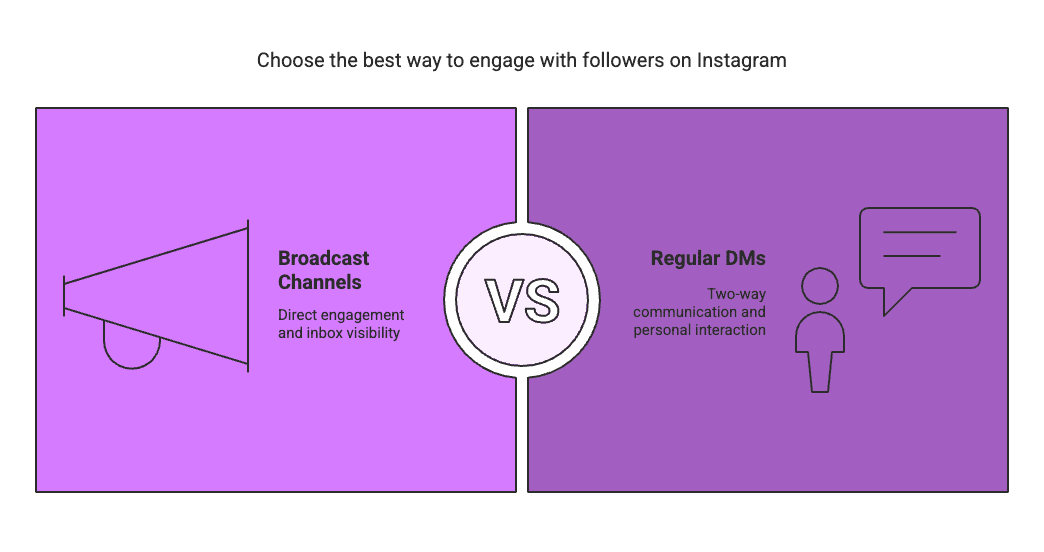
Here are a few key things to know about how Broadcast Channels work:
One-Way Communication:
Only the channel owner (and any invited co-admins) can post content. Followers can’t write in the channel (no random memes from fans!), keeping the conversation focused. Originally, followers could only react or answer polls, but Instagram recently added an option for creators to allow threaded replies to messages for more interactivity. Replies, if enabled, stay nested under the creator’s post to keep the channel organized.
Followers Join to Listen:
Broadcast Channels can be public for anyone to discover and view, but only your followers can actually join and subscribe to get updates. When you start a channel and send the first message, your followers get a one-time invite notification to join. Followers who join will then receive all future channel messages as DM notifications. (If they ever get overwhelmed, they can mute the channel or leave – so we creators should use this power wisely!)
“DM Newsletter” Vibes:
Because of the one-to-many format, many creators describe Broadcast Channels as a kind of private newsletter or group chat with your fans. It’s more personal than a feed post, but more scalable than 1:1 DMs. Your channel can be an intimate space for your most engaged followers – almost like a VIP club – where they get news and content straight from you in real-time.
In summary, an Instagram Broadcast Channel is a dedicated broadcast chat for sharing updates and engaging your followers in a more private, direct way. Now that you know what they are, let’s get you set up with one!

Unlock the Power of Micro Influencers and Elevate your Brand Today!

How to Set Up an Instagram Broadcast Channel
Ready to start broadcasting? Setting up a channel is pretty straightforward. Here’s a step-by-step walkthrough:
Meet the Requirements:
First, ensure your Instagram account is eligible. You should switch to a Creator account (if you haven’t already) and ideally have 10k+ followers. Go to your profile settings > Account > Switch to Professional Account, and choose Creator. (If you’re a business account, you may need to switch to creator for now, since full access for businesses is still rolling out.)
Open Your Inbox and Tap “Create Channel”:
In the Instagram app, go to your Direct Messages (Inbox). Tap the pencil icon (✏️) or the compose button usually used to start a new message. In the menu that appears, you should see an option for “Create broadcast channel” – select that.
Set Channel Details:
Give your channel a name that will make sense to your followers (you can keep it simple, like “<<Your Name>> Channel” or something catchy). You’ll also be asked to set the audience and some options. By default, your followers can join, but you can choose if the channel should be open to all followers or perhaps limited to paid subscribers (if you use Instagram’s paid subscriptions feature for exclusive content). You may also be able to set an expiration for the channel (for example, if you want it to auto-close after a campaign or event), and toggle whether to show the channel on your profile. The profile toggle, if on, will display a small icon on your Instagram bio that alerts visitors you have a broadcast channel (making it easy for followers to find and join).
Create and Invite Followers:
Once you’ve chosen the settings, hit “Create Broadcast Channel.” Instagram will immediately send a one-time notification to all your followers letting them know you’ve started a channel and inviting them to join. Now the channel is live! Your channel will appear in your inbox like a new message thread. It’s time to welcome your audience. Consider making your first message an introduction – explain what you’ll share in this channel and encourage people to join.
And that’s it – your channel is all set! As people join, you’ll see the member count in the channel header. Now it’s on you to keep it interesting. Before we talk content ideas, let’s cover some best practices so you can make the most of Broadcast Channels without burning out your audience.
Best Practices for Using Broadcast Channels
Having a Broadcast Channel is like having a hotline to your biggest fans – but with great power comes great responsibility! Here are some best practices to help you keep your channel engaging and valuable (and not annoying):
Offer Real Value (Don’t Just Spam):
People are inviting you into their inbox, so treat that access with respect. Share content that is valuable, exclusive, or timely – something that justifies a DM notification. Avoid simply reposting every Instagram feed post or Story into the channel. Save it for the good stuff: updates or insights your followers can’t get elsewhere, or can get faster via your channel. (It’s fine to occasionally double-post important announcements, as an “ICYMI,” but don’t make your channel a pure duplicate of your feed.) A good rule of thumb: before you hit send, ask “Would I want to get this notification from someone I follow?”
Keep a Conversational Tone:
Broadcast Channels may reach lots of people at once, but they still feel like DMs. Use a friendly, casual tone as if you’re messaging a friend. This is a great place to deepen your connection with followers by sounding more personal and unfiltered than you might in a polished feed post. You can even speak to them literally – try sending the occasional voice note to make it feel extra intimate. Voice messages give a human touch and make subscribers feel like they’re truly getting a behind-the-scenes scoop directly from you. (Plus, who doesn’t love a good voice memo from their favorite creator?)
Mix Up Your Content Formats:
Variety keeps things interesting. Instagram Broadcast Channels support text, images, video clips, voice notes, GIFs, and polls – so don’t just stick to one format. For example, you might post a quick text update one day (“Headed to an event, wish me luck!”), then a photo or a 15-sec video clip the next, then maybe a voice note or a funny GIF. Sprinkle in polls regularly too. Mixing formats not only makes your channel more engaging, but it also appeals to followers who enjoy different types of media. One day you might even go live within your channel (Instagram now lets you start live videos directly in a broadcast channel for an exclusive livestream) – perfect for Q&As or special reveals to your top fans.
Post Consistently (but Respectfully):
There’s no Stories-like 24-hour expiry here – your messages stick around in the chat. You don’t need to post 10 times a day; in fact, please don’t! Aim for a regular cadence that keeps people interested but not overwhelmed. Maybe it’s a few times a week, or daily if you have lots to share – figure out what frequency gets good engagement and few unsubscribes. Remember, followers get a push notification (unless they mute you), so avoid blasting them at odd hours or with excessive messages. Consistency matters (you don’t want people to forget your channel exists), but quality over quantity is the way to go. If Instagram’s algorithm notices low engagement, it might even prompt you with tips, like suggesting you post a behind-the-scenes photo if you’ve been inactive, so the app itself will nudge you toward keeping it fresh.
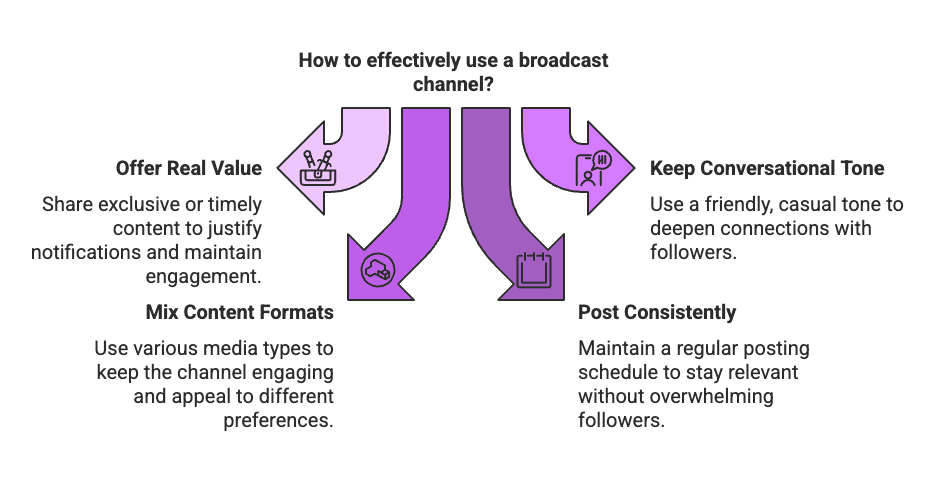
Creative Ideas for Using Broadcast Channels
One of the biggest questions is: “What should I actually post in my broadcast channel?” The possibilities are endless, but here are some creative ideas (with examples) to get your inspiration flowing. Mix and match these to keep your channel exciting:
1. Drop Exclusive Content or Early Previews
Reward your broadcast channel subscribers with content they can’t find anywhere else. For example, share sneak peeks of upcoming projects, unreleased photos, or early access news in the channel first. Influencers often use channels to tease new releases or drop exclusive info – it makes followers feel like insiders. You might say, “Psst, channel crew: here’s the cover of my new single 🔥 dropping next week (not posting this anywhere else)!” This kind of exclusivity gives fans a real incentive to join and stay in your channel. If you offer paid subscriptions, you could even create a subscriber-only channel that’s paywalled for your top supporters, where you consistently deliver premium content. But even with a free channel, you can create that VIP vibe by not simply rehashing everything you post publicly. Think of your broadcast channel as the backstage lounge – special content for your “inner circle.”
2. Share Behind-the-Scenes Moments
Bring your followers along for the ride by sharing candid, behind-the-scenes updates in real time. Since broadcast channels are informal, you can post those off-the-cuff moments that might not be polished enough for the feed. For instance, during an event or photoshoot, send quick snaps or video clips from backstage, or a voice note about how you’re feeling. Mark Zuckerberg actually introduced Broadcast Channels by using one to share Meta updates, billing it as a way to show “behind-the-scenes” moments from his day. You can do the same on a smaller scale: show the mess on your desk while you’re editing a vlog, the chaotic scene before you go on stage, or even what you’re having for lunch on a busy content-creation day. These peeks behind the curtain make followers feel closer to you. A beauty micro-influencer might share a voice note: “Omg, I just tried formulating a new lipstick color – it’s all over my hands, haha!” along with a photo of the messy swatches. Such behind-the-scenes content is perfect for channels because it’s quick, raw, and engaging.
To learn more about micro influencers consider looking into influencer marketing platforms such as Stack Influence!

Unlock the Power of Micro Influencers and Elevate your Brand Today!

3. Host Exclusive Giveaways or Contests
If you want to rapidly grow and engage your channel audience, run a giveaway just for channel members. Promote it on your feed or Story (“Join my broadcast channel for an exclusive giveaway!”) to get people in the door. Then, within the channel, announce the prize and how to enter. Keep it simple – for example, ask channel members to react with a specific emoji to one of your messages as their entry, or use a poll for them to pick an option and choose a winner from voters. Because broadcast channels are free to join, many followers will hop on the chance. Giveaways create buzz and a sense of exclusivity: “only my channel members get to participate.” It could be as small as a shoutout or as big as a product bundle. Even a simple merch giveaway or “I’ll video call one random member” can excite your fans. When you pick the winner, you can DM them directly (since they’re in your channel, you already have a DM thread). As a tip, use reactions for entry – e.g., “React 🥳 to this message to enter the contest” – it’s easy to track and randomly select from those who react. Giveaways not only reward your loyal followers, but also encourage new people to join and pay attention to your channel.
4. Run Polls, Quizzes, and AMAs to Engage Fans
Broadcast Channels come with an interactive poll feature – use it! Polls are fantastic for engaging your community and crowdsourcing input. You could run just-for-fun polls (“Which costume should I wear to Comic-Con, A or B?”) or more meaningful ones (“What tutorial should I film next?”). The key is to actually share or act on the results, so members feel their vote mattered. For instance, if you polled “Which recipe should I post on YouTube?” and 60% chose tacos over pasta, you might follow up with, “Tacos it is! Filming this week.” This makes your followers feel **involved in your creative process. You can also do mini-quizzes (no stakes, just entertainment) or trivia in polls to gamify your channel a bit.
Whether through polls, prompts, or occasional reply-enabled posts, interactive content turns a passive channel into a two-way street, which can significantly boost engagement and the sense of community.
Audience Engagement Insights & Stats
You might be wondering, “How effective are Broadcast Channels, really? Are followers actually paying attention there?” Let’s look at a few insights that highlight the impact of this feature:
Follower Adoption:
Broadcast Channels only launched in 2023, but they’re already making waves. According to a March 2024 survey, about one-fifth (19.2%) of US social shoppers said they had seen shopping-related content from creators in Instagram Broadcast Channels (that figure was even higher – 26.4% – among millennial shoppers. Consider that for a moment: in a short time, a sizable chunk of shoppers have not only discovered channels, but are seeing brands/influencers promote products there. Major brands like Nike and e.l.f. Cosmetics jumped on channels early, partnering with creators to drop product recommendations and exclusive offers via channel. This suggests that if you start a channel and consistently share valuable content, a significant portion of your audience will tune in and take note.
Engagement Over Algorithms:
One big advantage of channels is the direct reach (no fighting an algorithm to be seen). When someone joins your channel, they’ve essentially opted in to hear from you, which is a strong indicator of interest. That often translates to high open rates on your messages – higher than the percentage of followers who might see an average feed post or Story. While Instagram doesn’t publicly share “open rate” stats for channels, the logic is that these are your most engaged fans. And we know generally that Instagram users are more likely to see content in DMs and private channels because that’s where user attention is shifted. As noted earlier, users share more content in DMs than in Stories or feed, reflecting a broader trend toward private, feed-free interaction. Broadcast Channels piggyback on that trend, living in the inbox where user engagement is highest.
Driving Actions vs. Building Community:
It’s worth understanding what Broadcast Channels are best for. If your goal is immediate conversions (like selling a product right now), channels might play more of a supporting role compared to, say, an eye-catching Reel or a carousel post. In fact, data indicates that content in private messages or group chats (which is essentially what a channel is) tends to influence purchases less than public content. For example, only 6.4% of surveyed social shoppers said content they saw in group chats led them to make a purchase, and only 4.0% said the same for content in direct messages – versus 53.9% who purchased after seeing a short video (like Reels or TikTok. That doesn’t mean your channel isn’t valuable – it just means its value is in engagement and loyalty. It’s like the inner circle where you nurture fan enthusiasm, which then makes them more likely to support you in the long run (and maybe buy when you do drop a product)
Feedback and Insight:
Another engagement perk of channels is the qualitative feedback you can gather. Your most loyal followers might be more likely to vote in your polls or reply with their thoughts in a channel than they would be to comment on a public post. This gives you a quick pulse-check on your audience. For example, you might find out via a channel poll that 80% of your core fans prefer Product A over Product B – insight you can use in your wider marketing. Also, if you allow replies or do Q&As, you’ll get a sense of common questions or sentiments among your fanbase. These interactions are gold for understanding and serving your audience better.
In summary, Broadcast Channels are proving to be a powerful engagement tool. They won’t replace the reach of viral Reels or the polish of your feed posts – but they complement those by fostering a more intimate fan community. If you’re an influencer or micro-influencer looking to deepen your connection with followers (and ultimately turn followers into true fans), channels are definitely worth a try.
Conclusion to Instagram Broadcast Channels
Instagram Broadcast Channels might be a newer kid on the block, but they’re quickly becoming a go-to tool for creators who want a direct line to their audience. For influencers and micro-influencers, a broadcast channel is an opportunity to cut through the noise of the feed and deliver content straight to the people who want to hear from you most. By sharing exclusive updates, personal moments, and engaging your followers with interactive content, you can build a tight-knit community that feels special – and that kind of loyalty is priceless.
As you venture into broadcast channels, remember the tips from this guide: keep it authentic, keep it valuable, and have fun with it. Whether you’re dropping secret content, running polls, or just chatting about your day, you’re cultivating a deeper relationship with your audience. In an era when algorithms can change overnight, having that reliable, direct connection is like owning your own communication channel – because, well, now you do!
So go ahead and give Instagram Broadcast Channels a shot. Your followers will love the insider access, and you might just find it’s your new favorite way to share. Happy broadcasting, and can’t wait to see what you create in your channel! 🚀

By William Gasner
CMO at Stack Influence
William Gasner is the CMO of Stack Influence, he's a 6X founder, a 7-Figure eCommerce seller, and has been featured in leading publications like Forbes, Business Insider, and Wired for his thoughts on the influencer marketing and eCommerce industries.
Want new articles before they get published? Subscribe to our Awesome Newsletter.
stack up your influence
turning creativity into currency
our headquarters
111 NE 1st St, Miami, FL 33132
our contact info
[email protected]
stack up your influence
turning creativity into currency
our headquarters
111 NE 1st St, 8th Floor
Miami, FL 33132


