Edits App Launch: Can Instagram Replace CapCut for Influencers?
2nd
May, 2025
Influencer Marketing
Amazon Marketplace
Artificial Intelligence
TikTok Tips
Instagram’s new Edits video-editing app (launched Jan 19, 2025) arrives just as TikTok’s future grows uncertain. We compare Instagram Edits vs. CapCut on features, usability, pricing, and integrations to see if Edits can become the go-to tool for micro-influencers creating branded content.
Instagram just dropped a new video-editing app called Edits, and it might be the thing micro-influencers have been waiting for. The timing isn’t random – with TikTok facing a potential ban in the U.S., content creators are worried about their favorite tools disappearing according to Influencer Marketing Hub. CapCut, TikTok’s sibling editing app, got caught in the crossfire too, even being unlisted from U.S. app stores amid the ban scare. In response, Meta (Instagram’s parent company) swiftly launched “Edits” as a direct alternative to CapCut. Instagram’s head Adam Mosseri announced Edits on January 19, 2025, via an Instagram Reel, positioning it as a comprehensive editing suite for creators. So, with TikTok’s future shaky and CapCut’s fate uncertain, can Instagram Edits replace CapCut for influencers? Let’s dive in.
What is Instagram Edits?
Instagram Edits is a standalone mobile video-editing app by Meta, built to keep creators within the Instagram ecosystem. Think of it as Instagram’s answer to third-party editors like CapCut or InShot – but with tighter integration to IG. Mosseri calls Edits a “full suite of creative tools” for serious mobile creators according to Buffer. Unlike Instagram’s built-in Reel editor, Edits is a separate app you can download and use to create content, then publish to Instagram (or elsewhere). Here are some key things to know about Edits:
-
- Built for Instagram: Edits integrates seamlessly with Instagram, so you can share videos straight to Reels, Stories, or your feed without the usual export-upload hassle according to Campaign Middle East. This tight coupling means you also get Instagram-native features like interactive stickers and fonts, optimized for IG content.
- Comprehensive Editing Tools: It offers all the standard video editing features (trim, cuts, text, filters, etc.) plus some advanced goodies. You can capture high-quality footage in-app (up to 1080p, 60fps, and even 2K resolution) according to Torro. There’s support for overlays, green screen backgrounds, and even AI-powered animation that can bring still photos to life according to Rapzilla.
- Inspiration & Trends: Edits includes a dedicated Inspiration tab showcasing trending audio clips, hashtags, and creative prompts from Instagram. It’s like having the pulse of IG trends at your fingertips. You can also save your own ideas and drafts in an “Ideas” tab – a handy notebook for brainstorming content.
- Collaboration Features: Creating content isn’t always a solo job. Edits lets you share drafts with friends or co-creators to get feedback or jointly edit a video. Micro-influencers collaborating on a brand campaign can work together in-app, streamlining the review process. There’s even temporary cloud storage for these drafts, so you don’t clutter your camera roll according to Value Your Network.
- Built-In Analytics: One standout feature for influencers is Edits’ integration with Instagram Insights. If you post a Reel via Edits, you get detailed performance analytics – views, likes, shares, follower growth, even a “skip rate” telling you how often viewers swiped away according to Samantha Brandon. These insights are presented in a clear, digestible way, more robust than what Instagram’s app alone shows. For creators doing branded content, these analytics are gold for reporting results to partners.
- No Watermarks, Free to Use: Videos exported from Edits have no watermark, even if you share them outside Instagram. That’s a big deal – it means you can edit a video in Edits and cross-post to YouTube Shorts or other platforms without an Instagram logo slapped on. Edits is launching as a free app (currently available for free pre-order). There’s no mention of paid tiers yet, so at launch it’s accessible to all creators.
Edits officially releases in March 2025 (with early access for some testers) according to Delivered Social. The first version might not have everything (Mosseri hinted it will be “incomplete” initially), but Instagram plans to update it with more features over time. In essence, Edits is Instagram’s power play to keep creators editing within Instagram’s world – especially those who might abandon ship if TikTok (and by extension CapCut) becomes unavailable.

Unlock the Power of Micro Influencers and Elevate your Brand Today!

What is CapCut?
CapCut is a wildly popular mobile video editor developed by ByteDance – the same company behind TikTok. In fact, you can think of CapCut as TikTok’s editing sidekick. It rose to fame by offering powerful, free editing tools that anyone could use to make polished videos, with no watermark and a user-friendly vibe. As of early 2025, CapCut boasts over 200 million monthly active users, making it a go-to app for TikTokers and beyond.
Originally known as “Viamaker” before rebranding, CapCut has a reputation for being feature-rich. Key CapCut highlights include:
- Advanced Editing Features: CapCut isn’t a stripped-down mobile app – it’s got features you’d expect in desktop editors. You can do multi-track editing, add music and sound effects, adjust speed (for slo-mo or timelapse), and apply chroma key (green screen) effects with just a few taps. It also supports keyframe animations, picture-in-picture overlays, and more. For example, adding stickers or text that move with your video is a breeze.
- Templates & Effects: One of CapCut’s killer features is its library of pre-made templates. These are one-tap editing presets often set to trending music, complete with transitions and effects. Creators love these for making TikTok-style edits quickly – just drop in your clips and the template does the magic. CapCut also offers tons of effects and filters (think glitch effects, color filters, sparkles, etc.), many of which align with viral TikTok trends.
- Music and Sounds: Given its TikTok connection, CapCut has a huge library of sounds and music clips. Many TikTok memes and trending audio clips show up as ready-to-use sounds in CapCut, which is super convenient. Its vast audio library is a big plus for creators syncing their videos to music beats.
- Cross-Platform Availability: While CapCut started as a mobile app, it didn’t stop there. Now it’s available on Android, iOS, and even desktop (PC/Mac) and web. This cross-platform support means you can start editing on your phone and, if needed, switch to a computer for fine-tuning. Edits, by comparison, is mobile-only (no desktop version). CapCut’s flexibility makes it suitable for not just TikTok/Reels, but even longer YouTube videos – it can handle up to 4K 60fps export quality for professional projects.
- Pricing: CapCut is free to download and use, which is part of why it exploded in popularity. All the core features, templates, and exports come at no cost Apps.Apple. They do offer a CapCut Pro subscription with extra perks (like premium effects, cloud storage, and stock assets). Many casual users stick to the free version since it’s quite robust. (For context, CapCut Pro has been priced around $7.99/month or ~$80/year in late 2024, though prices have fluctuated.) Even with a paid tier, the free capabilities alone often outshine other apps.
CapCut’s close integration with TikTok is a huge draw for TikTok influencers – you can export videos optimized for TikTok and even share directly. But that tight connection to ByteDance is also a weakness in the current climate. If TikTok gets banned or restricted, CapCut could be affected as well (as we saw with the temporary App Store removal in the U.S.). This puts creators in a tough spot, which is why many are eyeing Instagram Edits as a possible replacement.
Edits vs. CapCut: Feature Comparison
So how does Instagram Edits stack up against CapCut in practical terms? Below is a direct comparison of the two apps on features, usability, pricing, and integrations:
| Aspect | Instagram Edits | CapCut (ByteDance) |
| Key Features |
– Full creative suite with standard editing tools (trim, text, filters) and some advanced extras (AI animations, green screen). – High-quality camera built-in for shooting up to 1080p/60fps (2K max) video. – Inspiration hub for trending audios & ideas within IG. – Draft sharing & collab tools + built-in IG analytics for performance. |
– Advanced editor with multi-layer timeline, overlays, transitions, and rich effects library. – AI tools like auto-captions, background removal, and suggested templates. – Huge template library tuned to TikTok trends (one-tap apply). – Extensive audio library of music/sound clips, plus effects like beat sync. – 4K 60fps support for high-res exports (pro-level quality). |
| Usability |
– Ease of use: Very beginner-friendly interface for quick edits. Clean layout similar to Instagram’s style. – Learning curve: Low for IG users; fewer advanced options means it’s simpler overall. – Workflow: Designed to create Reels/Stories fast and share without leaving app. Great for quick, snackable content. |
– Ease of use: Mix of basic and advanced – accessible to beginners, but the abundance of features can be overwhelming. – Learning curve: Moderate. New users can do simple edits easily, but mastering all the tools (e.g. keyframes, chroma key) takes time. – Workflow: Optimized for TikTok content creation, but can be used for any platform. Extra steps needed to share to Instagram or others (export, then upload). |
| Pricing |
– App cost: Free (no watermark on exports, no paywall on features as of launch) – Monetization: No paid tier yet; future updates could add premium features, but currently all creators have equal access. – Value: High – offers pro-grade tools and analytics at no cost, making it ideal for budget-conscious micro-influencers. |
– App cost: Free for core features no forced watermark on standard exports. – Premium: Offers CapCut Pro subscription (~$7.99/month) for extras: larger cloud storage, exclusive effects, stock media, etc. (Not mandatory for quality editing, but nice to have for power users.) – Value: Excellent – even the free version provides nearly all you need for high-quality videos. |
| Integrations |
– Instagram Integration: Seamless. Edits is essentially part of the IG ecosystem – one-tap posting to Reels/Stories/feed in full quality. Drafts and projects sync with your Instagram account (and possibly cloud) for easy management. – Other Platforms: Manual export is available (1080p video file without watermark), so you can post to TikTok, YouTube Shorts, etc. However, there’s no direct-share button to competitor apps (understandably). Edits is primarily meant to keep you on IG. |
– TikTok Integration: Excellent. CapCut was made for TikTok – you can directly share to TikTok, and many templates and sounds are straight from TikTok trends. – Cross-Platform: Works across mobile, desktop, and web, making it easy to integrate into different workflows (e.g., edit on PC for YouTube, on phone for TikTok). – Social Sharing: Supports exporting in various aspect ratios and formats for Instagram, YouTube, etc., but requires you to switch apps and upload manually. |
As you can see, Edits excels in Instagram-native features like seamless sharing and built-in analytics, whereas CapCut shines with advanced editing power and TikTok-centric tools. There’s a bit of trade-off: Edits keeps things simple and integrated (great for IG creators), while CapCut offers more complexity and flexibility (great for multi-platform creators or those needing pro features).
Influencer Reactions & Real-World Use
How are creators feeling about Instagram Edits? Let’s look at some opinions from the influencer community and real-world scenarios, especially for micro-influencers who often create branded content:
- From Frustration to Relief: Some creators were caught off guard by the TikTok and CapCut bans. For example, Samantha Brandon, a small business influencer, shared that she had been using CapCut heavily – and suddenly couldn’t log in when it got restricted. “All my drafts were stored [there] without backup,” she said, describing the panic of losing work. She started eyeing alternatives like InShot, and then Instagram announced Edits the same day. For Samantha (and many like her), Edits couldn’t come soon enough. The promise of an Instagram-backed editor means less worry about geopolitical bans. If your editing app is owned by the same folks who run the platform, it’s not likely to vanish overnight!
- Excitement from Instagram Creators: Instagram-first influencers are pretty hyped about Edits. Even creators who love CapCut see the appeal. Kirsti Lang, a content writer at Buffer, admitted “I’m a bit of a CapCut fan, [but] I’m pretty excited about everything Mosseri has teased” with Edits. The idea of having a one-stop app that shoots, edits, and posts high-quality Reels is enticing. No more juggling apps or losing video quality in the transfer. Some micro-influencers also speculate that using Instagram’s own tool might boost their content’s reach (Instagram tends to reward native content). While there’s no official confirmation of an algorithm bias, the seamless experience alone is a win.
- No Templates? No Problem: One notable difference is the absence of templates in Edits. Mosseri explicitly noted Edits is “more for creators than casual video makers” – meaning they expect you to craft videos somewhat from scratch. This initially raised eyebrows because CapCut’s ready-made templates are a lifesaver for quick content. However, many influencers see this as a creative advantage. “It forces originality,” says a social media coach on Threads – your Instagram Reels won’t look carbon-copied from a trending template. Micro-influencers who are building a personal brand may prefer this approach to stand out with unique style (and not accidentally use the same template every other creator is using).
- Case: Branded Content Creation: Imagine a micro-influencer who partners with a local fashion boutique for a promo video. Using CapCut, they might film content, edit with a trending TikTok template, export, then upload to Instagram – multiple steps and potential quality loss. With Edits, they can film in the app (using that high-quality camera mode), apply Instagram-native effects and text that match the brand’s style, and share the Reel directly to their account in one go. They can even quickly share the draft with the boutique’s social media manager via a link for approval before posting. Once posted, Edits will show the influencer how the Reel is performing (views, saves, etc.), which they can screenshot and send to the boutique as part of the campaign report. This end-to-end flow is a game-changer for micro-influencers who often have to be a one-person production team. It saves time and keeps quality high.
- Micro-Influencers Collaboration: Many micro-influencers team up with each other or feature in each other’s videos for cross-promotion. Edits lowers the barrier for these collabs. For instance, two fitness influencers could co-create a workout Reel by sharing the project in Edits and each adding their clips or edits remotely. This kind of real-time collaboration wasn’t possible in CapCut (you’d have to send project files or trust one person to do it). By simplifying co-creation, Edits might encourage more influencer collaborations, which is a win for creative diversity and engagement. If you are interested in utlizing micro influencers consider Stack Influence,which provides an intuitive and streamlined approach to micro-influencer marketing. With a network of over 11 million vetted influencers spanning various niches, Stack Influence empowers brands to connect with everyday creators who can help them drive brand awareness, generate conversations, and spark word-of-mouth marketing!
Overall, early reactions show optimism that Edits will slot right into the workflows of Instagram-centric creators. However, some pro editors note that for long-form or very complex projects, CapCut (or desktop software) still has an edge. Edits is mobile-only and tailored to short-form content (Instagram caps Reels at 90 seconds, though Edits allows editing up to 10-minute videos for future flexibility). A YouTuber with a 10-minute vlog might not ditch their PC editor for Edits just yet. But for the bread-and-butter of influencer content – those snappy videos for social media – Edits is poised to shine.

Unlock the Power of Micro Influencers and Elevate your Brand Today!

SEO Considerations for Influencers
For influencers, using the right keywords in your video captions and descriptions can boost reach. An app like Edits might help by integrating Instagram’s keyword and hashtag suggestions (especially via the inspiration tab that shows trending topics). As TikTok’s fate is debated, keywords like “Instagram Reels”, “Reels trends”, and “TikTok alternative” have spiked in search interest. Influencers may want to sprinkle these into their content strategy.
From this blog’s perspective, we’ve included relevant terms such as Instagram Edits app, CapCut vs Edits, video editing for influencers, and TikTok ban. The meta description at the top of this post is crafted to be rich in those keywords while remaining concise (about 150 characters), helping search engines understand our content. We also used clear headings (like “What is Instagram Edits?”) – which not only improve readability but also SEO, as search algorithms often treat headings as important cues.
Readability is crucial: note how we’ve kept paragraphs short, used bullet points for scanning, and added a comparison table. These elements not only engage readers but also rank well with Google’s emphasis on user experience. Plus, the inclusion of alt text on images (e.g., the screenshot above) can slightly aid image search SEO and accessibility. In a nutshell, whether you’re optimizing a blog or an Instagram caption, it pays to think about structure and keywords – just like we did here.
Conclusion: Should Influencers Switch to Edits?
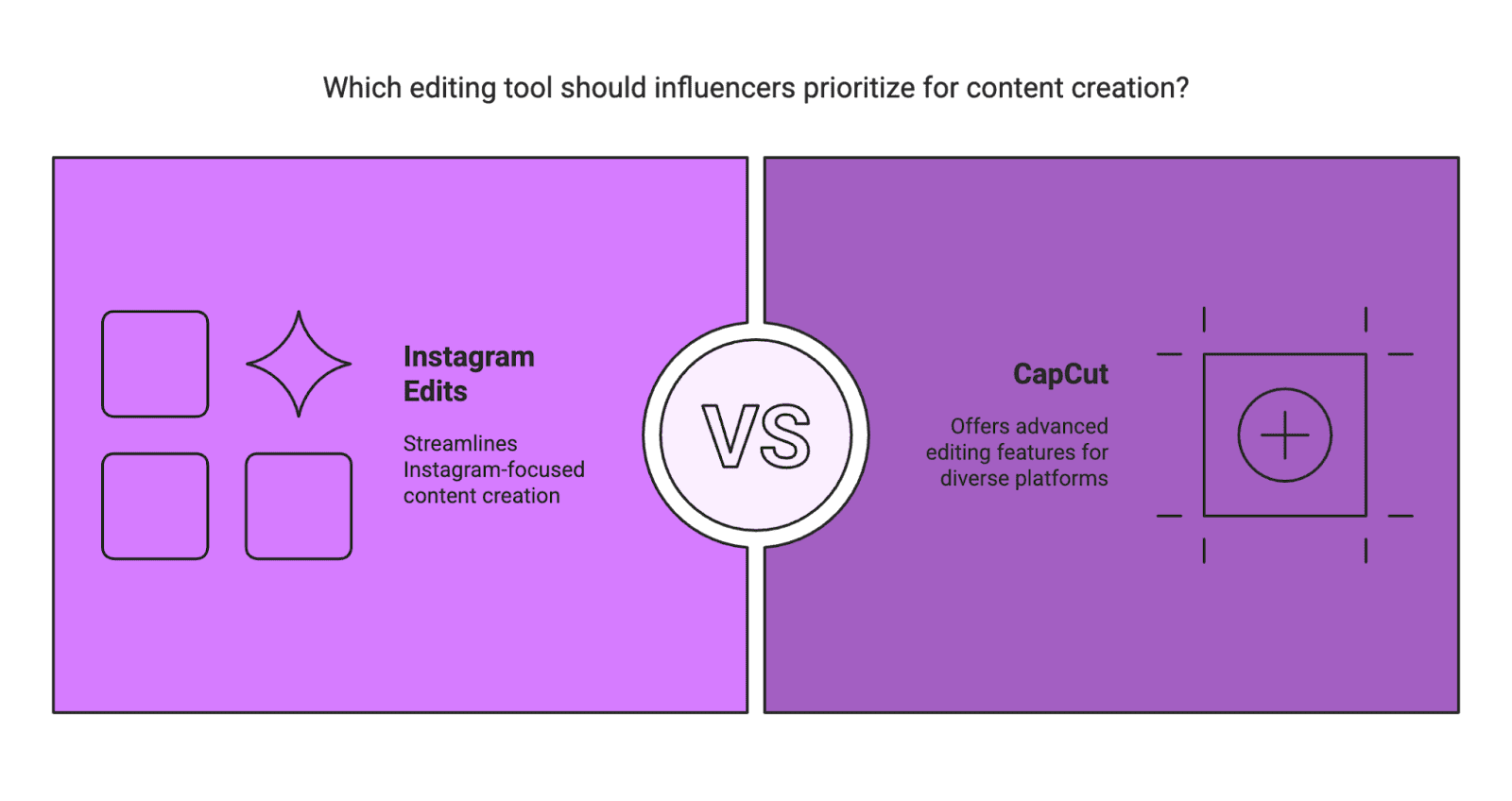
So, can Instagram Edits replace CapCut for influencers? The answer depends on your needs, but for many micro-influencers focused on Instagram, Edits is poised to become the primary tool.
Recommendation: If you’re a micro-influencer producing branded content primarily for Instagram, give Edits a try as your main editing tool. It will simplify your workflow and integrate your creation process with the platform that hosts your audience. Keep CapCut in your toolkit for now, especially for any non-IG projects or if you need something Edits lacks. Over time, you might find yourself opening CapCut less and less as Edits expands its capabilities. On the other hand, if you’re deeply embedded in TikTok culture or need the ultra-polished tricks CapCut offers, you might use both: Edits for quick IG-specific posts, and CapCut for everything else.
In the ever-evolving social media landscape, adaptability is key. Instagram Edits arrives at a perfect moment – offering a safe harbor for creators amid uncertainty. It’s Instagram’s play to become the one-stop-shop for content creation according to Value Your Network. Influencers should take advantage of this new tool and see how it fits their style. Who knows? The next viral Reel might just be edited entirely in Edits, not CapCut. As we move into 2025, one thing is clear: when it comes to mobile video creation, competition is heating up, and creators stand to win. Happy editing! 📱🎬

By William Gasner
CMO at Stack Influence
William Gasner is the CMO of Stack Influence, he's a 6X founder, a 7-Figure eCommerce seller, and has been featured in leading publications like Forbes, Business Insider, and Wired for his thoughts on the influencer marketing and eCommerce industries.
Want new articles before they get published? Subscribe to our Awesome Newsletter.
stack up your influence
turning creativity into currency
our headquarters
111 NE 1st St, Miami, FL 33132
our contact info
[email protected]
stack up your influence
turning creativity into currency
our headquarters
111 NE 1st St, 8th Floor
Miami, FL 33132


