How to Create an Amazon Storefront: A Comprehensive Guide
25th
September, 2024
Amazon Influencers
Influencer Marketing
Amazon Marketplace
Selling products online has become more accessible than ever. With the advent of e-commerce platforms like Amazon, entrepreneurs can easily establish their online presence and reach a global audience. One effective way to showcase your products on Amazon is by creating a storefront. In this guide, we will walk you through the step-by-step process of setting up your own Amazon storefront.
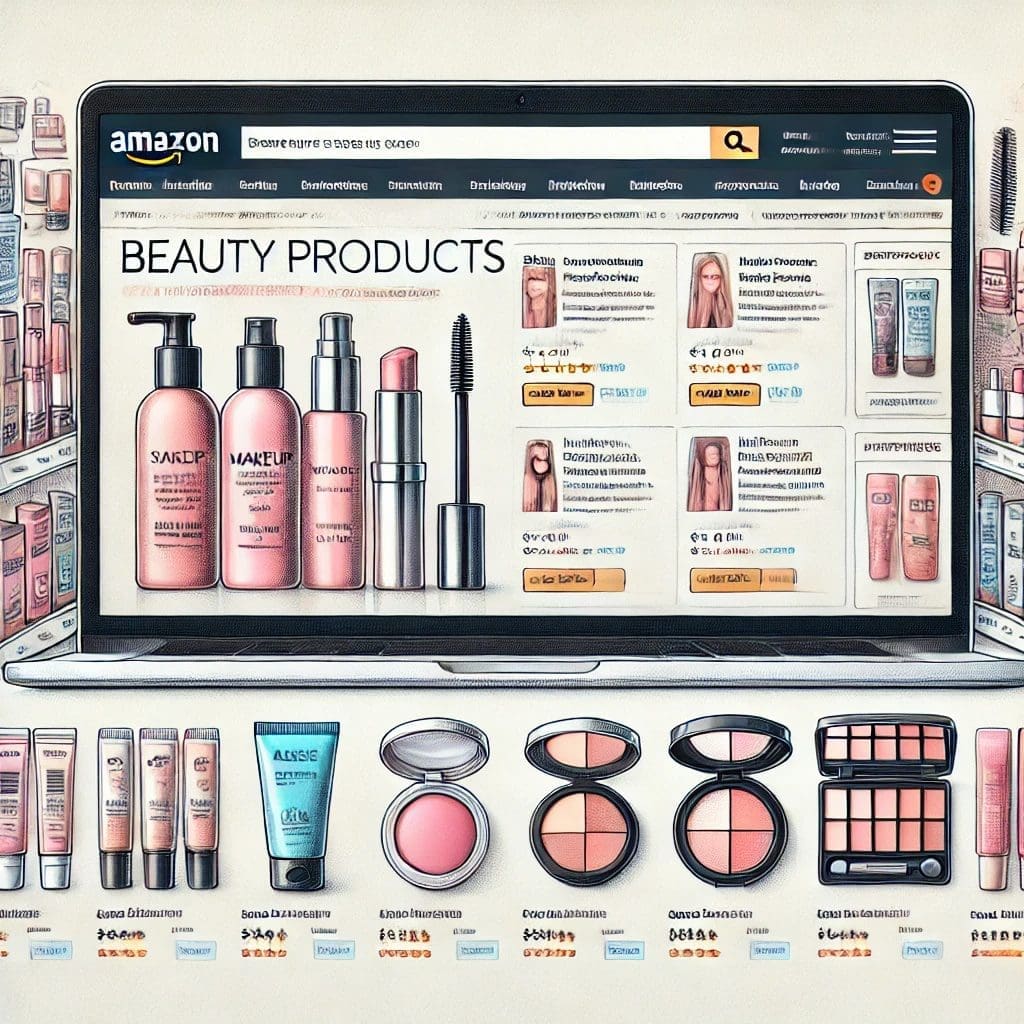
How to Create an Amazon Storefront:
A well-designed storefront can increase your brand visibility and improve overall sales.
Step 1: Sign Up as an Amazon Seller
To create an Amazon storefront, you must first sign up as a seller on the platform. Visit the Amazon Seller Central website and follow the prompts to register your account. You will need to provide basic information about your business, including your contact details and payment information.
Step 2: Choose a Storefront Theme
Once you have created your seller account, navigate to the “Stores” tab on your dashboard and click on “Create Store.” Amazon offers a variety of storefront themes that you can choose from to customize the look and feel of your storefront. Select a theme that aligns with your brand identity and product offerings.
Step 3: Add Your Products
The heart of your Amazon storefront lies in the products you showcase. Upload high-quality images and detailed descriptions of your products to entice customers. According to Ax Semantics 90% of consumers rate product content extremely or very important when deciding to buy.
Step 4: Create Compelling Content
In addition to your product listings, consider creating engaging content for your storefront. This could include videos, customer testimonials, and blog posts related to your products. Content marketing is a powerful tool, according to Search Logistics, 79% of people say UGC highly impacts their purchasing decisions.
Step 5: Optimize for Search
To drive traffic to your Amazon storefront, it is essential to optimize your listings for search engines. Conduct keyword research using tools like Google Keyword Planner to identify relevant search terms for your products. Incorporate these keywords strategically in your product titles, descriptions, and backend keywords.
Step 6: Promote Your Storefront
Lastly, promote your Amazon storefront to attract customers. Utilize Amazon advertising services like Sponsored Products and Display Ads to increase visibility. Additionally, leverage social media platforms to drive traffic to your storefront. According to Adlucent, 71% of consumers prefer personalized ads.
By following these steps and implementing best practices, you can create a successful Amazon storefront that resonates with your target audience and drives sales. Remember, consistency is key in e-commerce, so regularly update your storefront with new products and content to keep customers engaged.
Conclusion to How to Create an Amazon Storefont
In conclusion, establishing an Amazon storefront is a strategic move for any online seller looking to expand their reach and boost sales. By following our guide and incorporating relevant statistics, you can create a compelling storefront that sets you apart from the competition. Good luck on your e-commerce journey!

Unlock the Power of Micro Influencers and Elevate your Brand Today!

Want new articles before they get published?
Subscribe to our Awesome Newsletter.
Want new articles before they get published? Subscribe to our Awesome Newsletter.
stack up your influence
turning creativity into currency
our headquarters
111 NE 1st St, Miami, FL 33132
our contact info
[email protected]
stack up your influence
turning creativity into currency
our headquarters
111 NE 1st St, 8th Floor
Miami, FL 33132


