How to Set Up Influencer Whitelisting on Instagram and Facebook
13th
June, 2025
Influencer Marketing
Amazon Marketplace
Artificial Intelligence
TikTok Tips
In the age of social media marketing, influencer whitelisting has become a game-changer for brands, e-commerce sellers, and Amazon sellers looking to amplify their reach. By partnering with content creators (especially micro-influencers) and leveraging their user-generated content (UGC), brands can run highly authentic ads that appear under the influencer’s name. This strategy is particularly powerful for Amazon and DTC brands, where building trust and driving external traffic can significantly boost product sales. In this step-by-step guide, we’ll explain what influencer whitelisting is, how to set it up on Instagram and Facebook, and how platforms like Stack Influence can simplify the process for scalable influencer marketing.
What Is Influencer Whitelisting?
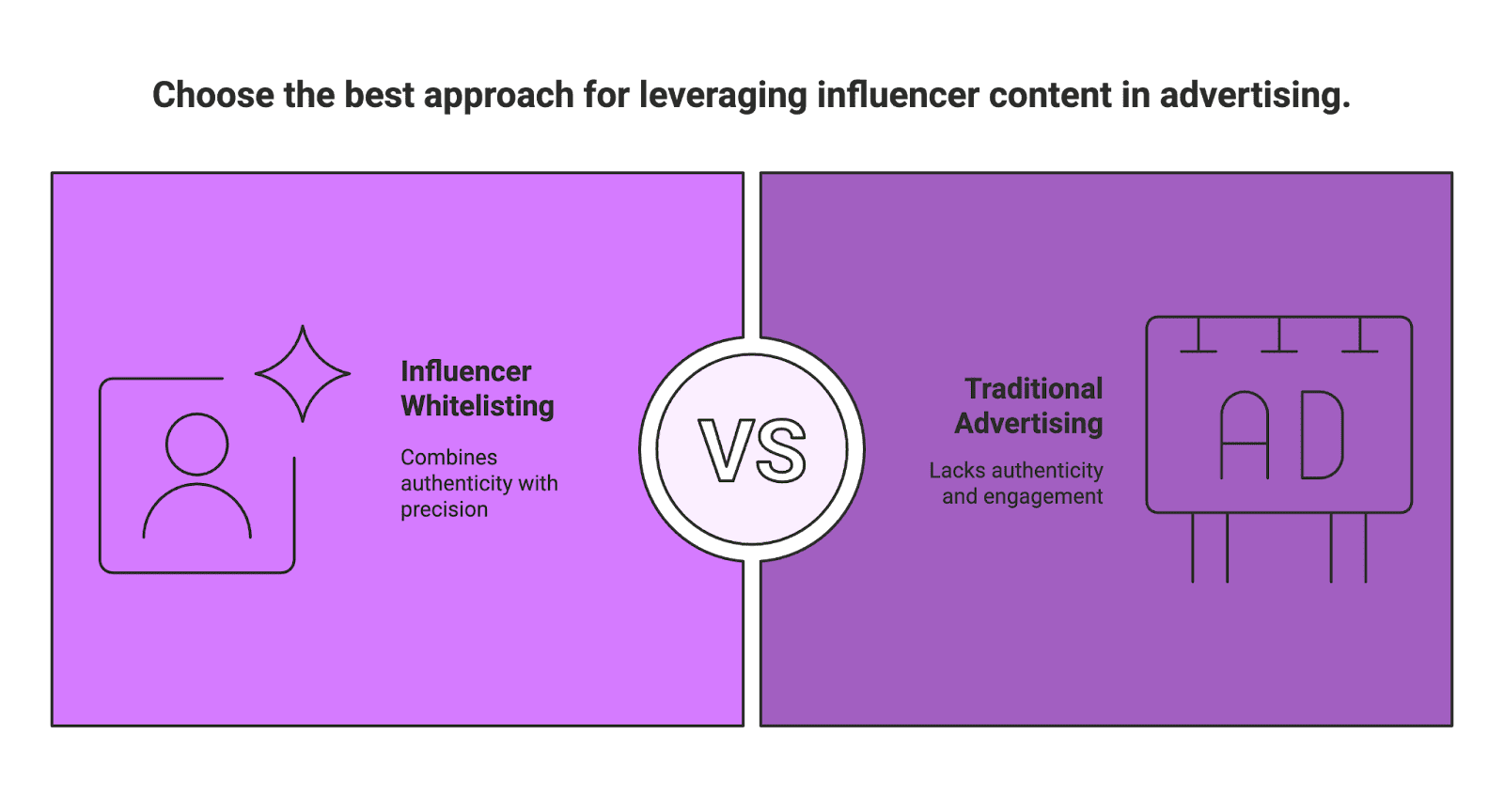
Influencer whitelisting is the process of an influencer (content creator) granting a brand permission to run paid advertisements through the influencer’s social media accounts. In practical terms, the influencer “whitelists” their profile so the brand can sponsor posts or create ads using the influencer’s handle and content. These ads show up to targeted audiences as if they’re coming from the influencer’s account, even though the brand is financing and managing them behind the scenes. This allows businesses to repurpose high-performing influencer-generated content and reach new customers through paid social ads.
Illustration of the influencer whitelisting workflow: the influencer grants the brand advertiser access (via Meta’s Business Manager), and the brand runs ads that appear under the influencer’s profile to a targeted audience. This collaboration lets brands harness the influencer’s credibility while using sophisticated ad targeting.
In essence, whitelisting combines the authenticity of influencer content with the precision of paid advertising. On Instagram, you might have seen posts labeled “Paid partnership with [Brand]” – those are often whitelisted influencer ads running through the creator’s account. On Facebook, it can appear as a post “by [Influencer] with [Brand]” in the header. Because the content comes from a familiar creator’s handle (not directly from a company page), it tends to feel more genuine and engaging to consumers.
Benefits of Influencer Whitelisting for Brands
Why should e-commerce marketers and Amazon sellers care about influencer whitelisting? Below are some key benefits of this approach, especially for brands in the direct-to-consumer and online retail space:
-
Boosted Trust and Credibility
Ads served from an influencer’s social media handle appear more like personal recommendations than traditional ads. Consumers are more likely to trust and pay attention to content from a creator they follow. In fact, when a brand runs ads through an influencer’s account, the promotion feels authentic and leverages the influencer’s credibility. This trust factor can significantly impact purchasing decisions – crucial for Amazon listings and DTC product pages where social proof drives conversions.
-
Expanded Reach with Precise Targeting
Influencer whitelisting unlocks advanced targeting opportunities that go beyond the influencer’s own followers. Brands can use Meta’s advertising tools to target lookalike audiences modeled on the influencer’s follower demographics. In other words, you’re able to reach new people who share similar interests and traits as the influencer’s fans – vastly expanding your reach. Because these ads don’t look like corporate content, users are more inclined to engage with them. This means an Amazon seller, for example, can reach a much broader yet relevant audience segment, driving more traffic to their Amazon storefront or product pages.
-
Higher Engagement & Lower Ad Costs
Since whitelisted ads utilize high-quality UGC and appear native to social feeds, they often outperform standard brand ads. Many brands report significantly better ROI from whitelisted influencer campaigns. In fact, whitelisted ads often achieve 30–50% lower cost-per-action (CPA) than traditional ads run from a brand page. This reduction in advertising cost means your marketing budget goes much further in driving sales or sign-ups.
Whitelisted influencer ads tend to deliver a lower cost per acquisition (CPA) compared to standard brand-run ads. Brands have seen 30–50% lower CPA on average when using influencer whitelisting, meaning you get more conversions for the same ad spend.
In short, influencer whitelisting allows brands to enjoy the best of both worlds: the trust and relatability of influencer content, and the scalability and targeting of paid advertising. It’s no surprise that many savvy DTC marketers consider whitelisted influencer ads one of the hottest growth hacks in social media marketing today.

Unlock the Power of Micro Influencers and Elevate your Brand Today!

Step-by-Step: Setting Up Influencer Whitelisting on Instagram & Facebook
Ready to start whitelisting influencer content on Instagram and Facebook? The setup involves a collaboration between the creator and the brand via Meta’s tools. Below is a step-by-step guide for brands to get whitelisting up and running:
1. Ensure Professional Accounts Are in Place
First, both parties need the right account setup. The influencer should switch their Instagram profile to a Creator or Business Account, if they haven’t already, and have it linked to a Facebook Page or Business Manager. This unlocks the “Branded Content” and ad permission features required for whitelisting. Likewise, the brand needs a Facebook Business Manager (now Meta Business Suite) account with an Ad Account set up. (If you don’t have a Business Manager yet, you can create one for free on Facebook in a few minutes.)
2. Establish a Business Manager Partnership
Next, connect the brand and influencer through Facebook Business Manager. There are two ways to do this:
- Influencer-Initiated Access: The influencer can add the brand as a Partner in their Business Manager settings. They would go to Business Settings > Users > Partners and click Add > “Give a partner access to your assets.” When prompted, they enter the brand’s Business Manager ID (a numeric ID the brand provides).
- Brand-Initiated Request: Alternatively, the brand can send a partnership request to the influencer. The brand would ask for the influencer’s Facebook Page or Instagram handle (or Business Manager ID) and invite them as a partner through Business Settings > Partners. The influencer then needs to accept the request on their end.
3. In either case, the end result is that the brand and influencer become connected on Business Manager, laying the groundwork for sharing assets.
4. Grant Ad Permissions for Instagram/Facebook Assets
Now comes the whitelisting permission step. The influencer must grant the brand access to specific assets (their Instagram account and/or Facebook page) with permission to create ads:
In the influencer’s Business Manager under the new partner (the brand), select the Instagram Account asset (and Facebook Page, if applicable) and enable advertising permissions. The key permission to toggle on is “Create Ads” for those assets.
- Optionally, the influencer can also share additional assets like their Facebook Pixel or audience data if both parties agree – this can help the brand build custom audiences for better targeting.
- Once the influencer has assigned the necessary assets with the proper permissions, they should Save Changes to finalize the whitelisting access. At this point, the brand will effectively have the ability to act as an advertiser on the influencer’s handle (without needing any of the influencer’s passwords or direct account control).
5. Launch Whitelisted Ads via Ads Manager
With permissions in place, the influencer’s profile becomes available in the brand’s Ads Manager for new campaigns. The brand can now create ads using the influencer’s identity:
- Go to your Facebook Ads Manager (within Business Manager) and create a campaign as usual (choose your objective, audience targeting, budget, etc.).
- When setting up the ad creative, look for the option to “Select Identity” or “Run ad on behalf of”. Here, choose the influencer’s Instagram account or Facebook Page as the posting identity for the ad. (The influencer’s handle and profile photo will appear as the “publisher” of the ad in users’ feeds.)
- Create the ad content. You can use an existing post of the influencer (if you have post-level access or an ad code from them), or upload a new ad creative (photo/video) that features the influencer’s content or likeness. Add a compelling caption and call-to-action button (e.g., “Shop Now” or “Learn More”) as needed.
- Double-check the preview to ensure the ad indeed displays the influencer’s name/handle. Then proceed to launch the campaign. The ad will now be delivered to the target audience from the influencer’s account, even though all clicks and conversions funnel to the brand’s landing page (your website, Amazon product listing, etc.).
Pro Tip: If you or the creator prefer not to use Business Manager for a one-off post, Instagram offers a Partnership Ads feature (formerly Branded Content Ads) where the creator can simply generate an ad authorization code in the Instagram app. The brand can input this code in Ads Manager to promote that specific post without full account access. This is handy for single post boosts, but for ongoing campaigns and advanced targeting, the Business Manager whitelisting method is more robust.
By following the steps above, you’ll have successfully set up influencer whitelisting on Instagram and Facebook. The influencer’s account is now essentially a new “asset” in your Ads Manager, ready to deliver ads. Remember to maintain good communication with the creator during this process – let them know when ads go live and share performance stats. Whitelisting is a partnership, and keeping the influencer in the loop fosters trust (they’ll appreciate seeing that their audience is responding well to the ads!).

Unlock the Power of Micro Influencers and Elevate your Brand Today!

Streamlining Whitelisting with Influencer Platforms
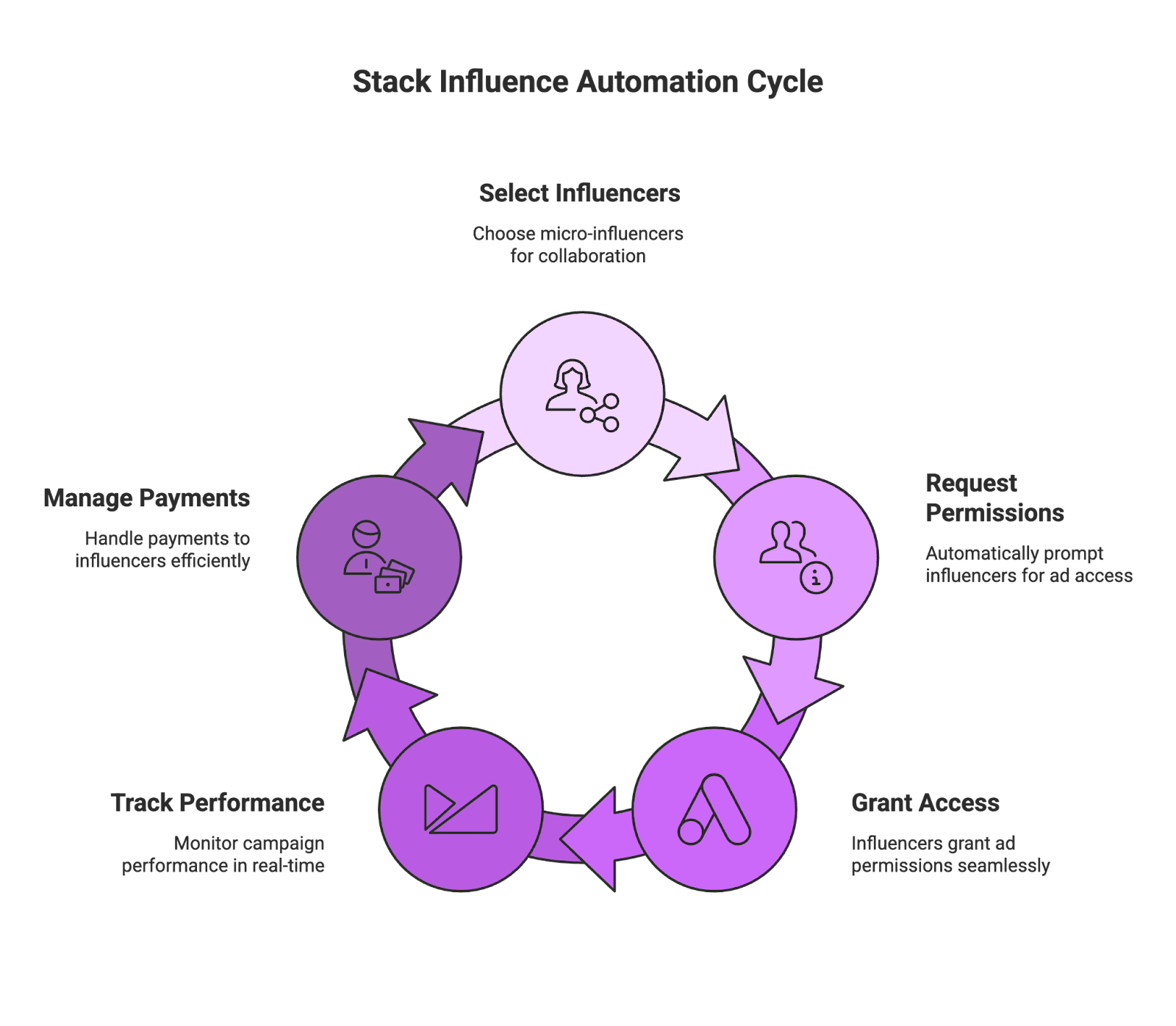
Setting up whitelisted campaigns manually – especially across dozens of micro-influencers – can be time-consuming. This is where Stack Influence comes in as a solution to automate and simplify the process. Stack Influence is a specialized influencer marketing platform designed for scaling micro-influencer campaigns in e-commerce. It automates much of the heavy lifting involved in collaborations, including the whitelisting setup.
Instead of endless back-and-forth emails and how-to guides for each creator, Stack Influence’s system can automatically request the necessary ad permissions from influencers in one go. For example, the platform will prompt each selected influencer to grant ad access (as in Step 3 above) through a seamless workflow, so you don’t have to walk everyone through the Business Manager steps individually. This not only saves you time but also reduces errors and delays in getting campaigns live. As the Stack Influence team notes, their platform “facilitates access and keeps all your creator campaigns in one dashboard,” handling onboarding, link sharing, and tracking so your team can focus on strategy.
Moreover, Stack Influence provides a centralized dashboard to track performance and manage payments to influencers. For an Amazon seller juggling 50 micro-influencer partnerships, having all campaign metrics and content in one place is a huge advantage. You can quickly identify which influencer content is delivering the best CPA or highest conversion to your Amazon store and double down on those whitelisted ads. Overall, Stack Influence empowers brands to scale up influencer whitelisting from just a few posts to a full-fledged, always-on marketing channel.
Conclusion & Next Steps
Influencer whitelisting on Instagram and Facebook is a powerful strategy for modern brands – it merges the authentic appeal of micro-influencer content with the targeting power of paid ads, often yielding superior engagement and ROI. By following the steps outlined in this guide, any e-commerce or Amazon seller can set up whitelisted ads and start reaping the benefits: more trust with consumers, expanded reach via lookalike audiences, and higher conversion rates from credible content.
Implementing these campaigns is even easier with the right tools. Stack Influence offers an end-to-end solution for brands to streamline their influencer marketing and whitelisting efforts. Instead of dealing with tedious manual setup for each creator, you can leverage Stack Influence to automate partnerships and focus on growing your business.
Ready to amplify your brand’s reach with influencer-powered ads? Don’t miss out on the momentum that whitelisted influencer content can bring to your Amazon or DTC store. Explore Stack Influence today to see how you can scale micro-influencer campaigns and achieve outsized results with a fraction of the effort. Your next loyal customer might just be one whitelisted ad away!

By William Gasner
CMO at Stack Influence
William Gasner is the CMO of Stack Influence, he's a 6X founder, a 7-Figure eCommerce seller, and has been featured in leading publications like Forbes, Business Insider, and Wired for his thoughts on the influencer marketing and eCommerce industries.
Want new articles before they get published? Subscribe to our Awesome Newsletter.
stack up your influence
turning creativity into currency
our headquarters
111 NE 1st St, Miami, FL 33132
our contact info
[email protected]
stack up your influence
turning creativity into currency
our headquarters
111 NE 1st St, 8th Floor
Miami, FL 33132


